satya - Friday, October 28, 2011 1:17:13 PM
here is how the menus look in the action bar

working with menus
satya - Tuesday, September 30, 2008 10:24:51 PM
How many menus are there?
context menu options menu Panel menu
satya - Wednesday, October 01, 2008 10:30:18 AM
Override these methods in your activity
@Override
public boolean onCreateOptionsMenu(Menu menu)
{
...return true;
}
@Override
public boolean onOptionsItemSelected(MenuItem item)
{
...return true;
}
satya - Wednesday, October 01, 2008 10:50:48 AM
more code examples
@Override
public boolean onCreateOptionsMenu(Menu menu)
{
menu.add(0 //Group
,1 //item id
,0 //order
,"append");
menu.add(0,2,1,"item2");
menu.add(0,3,2,"clear");
return true;
}
@Override
public boolean onOptionsItemSelected(MenuItem item)
{
if (item.getItemId() == 1)
{
appendText("hello");
}
else if (item.getItemId() == 2)
{
appendText("item2");
}
else if (item.getItemId() == 3)
{
emptyText();
}
return true;
}
private void appendText(String text)
{
TextView tv =
(TextView)this.findViewById(R.id.textViewId);
tv.setText(tv.getText() + text);
}
private void emptyText()
{
TextView tv =
(TextView)this.findViewById(R.id.textViewId);
tv.setText("");
}
satya - Wednesday, October 01, 2008 1:54:57 PM
What can I do for a "group" of menus
removeGroup(id)
setGroupCheckable(id)
setGroupEnabled(id,boolean enabled)
setGroupVisible(id,visible)
satya - Wednesday, October 01, 2008 1:57:01 PM
what is android menu setQwertyMode
what is android menu setQwertyMode
satya - Wednesday, October 01, 2008 4:33:22 PM
Read this on menus from the howto section
satya - Wednesday, October 01, 2008 4:43:31 PM
The above explains how to use the "alternative" menus
The above explains how to use the "alternative" menus
satya - Wednesday, October 01, 2008 4:43:59 PM
How to use SELECTED_ALTERNATIVE in creating menus?
How to use SELECTED_ALTERNATIVE in creating menus?
Search for: How to use SELECTED_ALTERNATIVE in creating menus?
satya - Thursday, October 02, 2008 10:32:03 AM
what is android menu feature id?
what is android menu feature id?
satya - Thursday, October 02, 2008 10:33:11 AM
How is onMenuItemSelected different from onOptionsItemSelected?
How is onMenuItemSelected different from onOptionsItemSelected?
Search for: How is onMenuItemSelected different from onOptionsItemSelected?
satya - Thursday, October 02, 2008 10:36:16 AM
Some more information on menus
satya - Thursday, October 02, 2008 4:35:34 PM
Complete source code
public class HelloWorld extends Activity {
/** Called when the activity is first created. */
@Override
public void onCreate(Bundle savedInstanceState) {
super.onCreate(savedInstanceState);
//TextView tv = new TextView(this);
//tv.setText("Hello, Android. Say hello");
//setContentView(tv);
setContentView(R.layout.main);
}
@Override
public boolean onCreateOptionsMenu(Menu menu)
{
//add7MenuItems(menu);
add5SecondaryMenuItems(menu);
return true;
}
private void add7MenuItems(Menu menu)
{
menu.add(0 //Group
,1 //item id
,0 //order
,"append");
menu.add(0,2,1,"item2");
menu.add(0,3,2,"clear");
menu.add(0,4,3,"item4");
menu.add(0,5,4,"item5");
menu.add(0,6,5,"item6");
menu.add(0,7,6,"item7");
}
private void add5SecondaryMenuItems(Menu menu)
{
//Secondary items are shown just like everything else
menu.add(0 //Group
,1 //item id
,0 //order
,"append");
menu.add(0,2,1,"item2");
menu.add(0,3,2,"clear");
menu.add(1,8,Menu.CATEGORY_SECONDARY,"g3.sec 1");
menu.add(1,9,Menu.CATEGORY_SECONDARY,"g3.sec 23");
menu.add(1,30,Menu.CATEGORY_ALTERNATIVE,"g3.ALT 1");
menu.add(1,30,Menu.CATEGORY_ALTERNATIVE,"g3.ALT 23");
menu.add(2,10,21,"g2 item 1");
menu.add(2,11,22,"g2 item 2");
menu.add(2,12,23,"g2 item 3");
}
private void tempm()
{
/*
//Group 2
menu.add(1,4,3,"g1.item1");
menu.add(1,5,4,"g1.item3");
//Group 3
menu.add(2,6,Menu.CATEGORY_ALTERNATIVE,"g2.alt 1");
menu.add(2,7,Menu.CATEGORY_ALTERNATIVE,"g2.alt 23");
//Group 4
menu.add(3,8,Menu.CATEGORY_SECONDARY,"g3.sec 1");
menu.add(3,9,Menu.CATEGORY_SECONDARY,"g3.sec 23");
//Group 5
menu.add(4,10,Menu.NONE,"g4. item 1");
menu.add(4,11,Menu.NONE,"g4. item 2");
*/
}
@Override
public boolean onOptionsItemSelected(MenuItem item)
{
if (item.getItemId() == 1)
{
appendText("\nhello");
}
else if (item.getItemId() == 2)
{
appendText("\nitem2");
}
else if (item.getItemId() == 3)
{
emptyText();
}
else
{
this.appendMenuItemText(item);
}
return super.onOptionsItemSelected(item);
}
private void appendText(String text)
{
TextView tv =
(TextView)this.findViewById(R.id.textViewId);
tv.setText(tv.getText() + text);
}
private void appendMenuItemText(MenuItem menuItem)
{
String title = menuItem.getTitle().toString();
TextView tv =
(TextView)this.findViewById(R.id.textViewId);
tv.setText(tv.getText() + "\n" + title);
}
private void emptyText()
{
TextView tv =
(TextView)this.findViewById(R.id.textViewId);
tv.setText("");
}
}
satya - Friday, October 03, 2008 12:05:12 PM
What are android menu intent specifics?
What are android menu intent specifics?
satya - Friday, October 03, 2008 10:28:24 PM
android Runnable MenuItem how to set
android Runnable MenuItem how to set
satya - Wednesday, October 29, 2008 10:53:23 PM
does a submenu item id useful?
does a submenu item id useful?
satya - Wednesday, October 29, 2008 10:53:42 PM
Add commentary to menu xml files at the end
Add commentary to menu xml files at the end
satya - Saturday, January 31, 2009 10:26:36 AM
How do android menu specifics work?
How do android menu specifics work?
Search Google for: How do android menu specifics work?
Search Android Developers Group for: How do android menu specifics work?
Search Android Beginers Group for: How do android menu specifics work?
Search Google Code for: How do android menu specifics work?
Search Android Issues Database for: How do android menu specifics work?
satya - Saturday, May 02, 2009 5:37:24 PM
No significant changes in 1.5
No significant changes in 1.5
satya - Saturday, May 02, 2009 5:37:49 PM
what about the new flags
what about the new flags
satya - Friday, October 28, 2011 1:10:26 PM
ICS changes
Starting with 3.0 itself menu items can be sent to an action bar for quick display
satya - Friday, October 28, 2011 1:17:13 PM
here is how the menus look in the action bar

satya - Friday, October 28, 2011 1:17:56 PM
not so important tidbit
Note: On Android 2.3 and lower, the system calls onCreateOptionsMenu() to create the Options Menu when the user opens it for the first time, but on Android 3.0 and greater, the system creates it as soon as the activity is created, in order to populate the Action Bar.
satya - Friday, October 28, 2011 1:19:25 PM
The xml solution for responding to menu items
Additionally, Android 3.0 adds the ability for you to define the on-click behavior for a menu item in the menu resource XML, using the android:onClick attribute. So you don't need to implement onOptionsItemSelected(). Using the android:onClick attribute, you can specify a method to call when the user selects the menu item. Your activity must then implement the method specified in the android:onClick attribute so that it accepts a single MenuItem parameter?when the system calls this method, it passes the menu item selected.
satya - Friday, October 28, 2011 2:29:48 PM
The dynamic menu
On Android 2.3 and lower, the system calls onPrepareOptionsMenu() each time the user opens the Options Menu.
On Android 3.0 and higher, you must call invalidateOptionsMenu() when you want to update the menu, because the menu is always open. The system will then call onPrepareOptionsMenu() so you can update the menu items.
satya - Friday, October 28, 2011 2:41:17 PM
popupmenu introduced and enhanced
satya - Friday, October 28, 2011 7:29:32 PM
android popupmenu context menu difference?
android popupmenu context menu difference?
satya - Friday, October 28, 2011 7:33:01 PM
Menu design guidelines from Android
satya - Friday, October 28, 2011 7:36:48 PM
popupmenu
popupmenu
Search Android Developers Group for: popupmenu
Search Android Beginers Group for: popupmenu
satya - Friday, October 28, 2011 7:46:11 PM
here is a source code example from the api samples
satya - Friday, October 28, 2011 7:58:24 PM
How to use popup menu on a button click
public void onPopupButtonClick(View button)
{
PopupMenu popup = new PopupMenu(this, button);
popup.getMenuInflater().inflate(R.menu.popup, popup.getMenu());
//Or in api 14
popup.inflate(R.menu.popup);
popup.setOnMenuItemClickListener(new PopupMenu.OnMenuItemClickListener()
{
public boolean onMenuItemClick(MenuItem item)
{
Toast.makeText(PopupMenu1.this,
"Clicked popup menu item "
+ item.getTitle(),
Toast.LENGTH_SHORT).show();
return true;
}
}
);
popup.show();
}
satya - Tuesday, November 01, 2011 3:55:46 PM
Notice the signature of onOptionsItemSelected for the options menu
public boolean onOptionsItemSelected(MenuItem item)
{
}
satya - Tuesday, November 01, 2011 3:57:09 PM
For a popup menu see that you have to use the callback
PopupMenu.OnMenuItemClickListener
{
public boolean onMenuItemClick(MenuItem item)
{
}
}
satya - Tuesday, November 01, 2011 4:00:05 PM
here is how a popup menu on a textview base look like
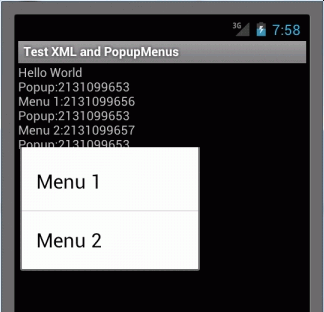
satya - Tuesday, November 01, 2011 4:49:50 PM
Here is the menu xml file that is loaded
<menu xmlns:android="http://schemas.android.com/apk/res/android">
<!-- This group uses the default category. -->
<group android:id="@+id/menuGroup_Popup">
<item android:id="@+id/popup_menu_1"
android:title="Menu 1" />
<item android:id="@+id/popup_menu_2"
android:title="Menu 2" />
</group>
</menu>
satya - Tuesday, November 01, 2011 4:51:38 PM
Notice that this menu XML file identical to an options menu
It is just the response is handled in a different callback. It is worthwhile to see how this behaves with sub menus etc.
satya - Tuesday, November 01, 2011 5:00:11 PM
Here is the code taken from my eclipse
private void showPopupMenu()
{
TextView tv = this.getTextView();
PopupMenu popup = new PopupMenu(this, tv);
//popup.getMenuInflater().inflate(
// R.menu.popup_menu, popup.getMenu());
//Or in api 14
popup.inflate(R.menu.popup_menu);
popup.setOnMenuItemClickListener(new PopupMenu.OnMenuItemClickListener()
{
public boolean onMenuItemClick(MenuItem item)
{
appendMenuItemText(item);
return true;
}
}
);
popup.show();
}
satya - 7/26/2014 8:54:09 AM
See how to document your menu files here
satya - 7/27/2014 4:23:33 PM
You can do this since API 11
<menu xmlns:android="http://schemas.android.com/apk/res/android">
<item android:id="@+id/menu_test_value_animator"
android:title="Test Value Animator"
android:onClick="testValueAnimator"/>
</menu>
SomeActivity {
public void testValueAnimator(MenuItem mi)
{
}
}
satya - 7/27/2014 4:25:21 PM
Use this along with loading that menu code
@Override
public boolean onCreateOptionsMenu(Menu menu)
{
//call the parent to attach any system level menus
super.onCreateOptionsMenu(menu);
MenuInflater inflater = getMenuInflater(); //from activity
inflater.inflate(R.menu.main_menu, menu);
return true;
}