satya - Thursday, November 17, 2011 4:59:39 PM
Entry point the people app: The person icon in the bottom row
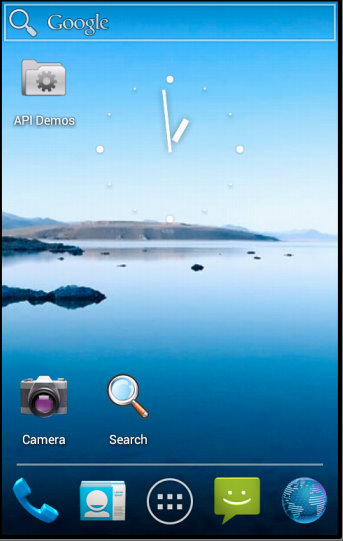
The person icon in the bottom row is how you access the new contacts application. Now it is called the People application
Contacts application UI in 4.0
satya - Thursday, November 17, 2011 4:42:07 PM
In 4.0 the contacts app has changed to include what is called a personal profile
In 4.0 the contacts app has changed to include what is called a personal profile
satya - Thursday, November 17, 2011 4:59:39 PM
Entry point the people app: The person icon in the bottom row
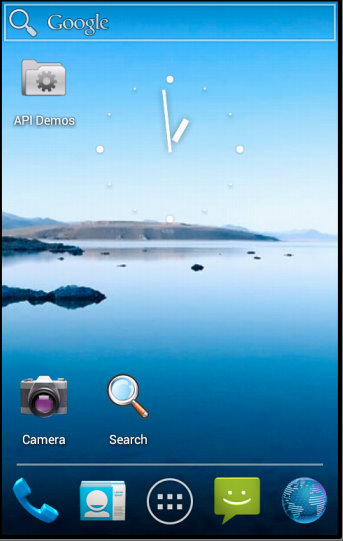
The person icon in the bottom row is how you access the new contacts application. Now it is called the People application
satya - Thursday, November 17, 2011 5:01:31 PM
You can see the same icon in the apps
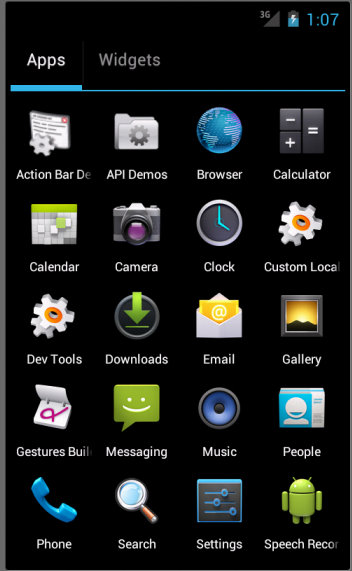
Second row from bottom on the right you see the app called People.
satya - Thursday, November 17, 2011 5:03:58 PM
when you access it on the emulator very first time you see this
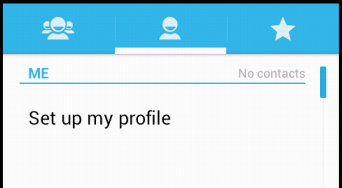
Notice how it tells you, you need to setup a profile. Much like a social app
satya - Thursday, November 17, 2011 5:05:20 PM
Click on setup my profile to see this
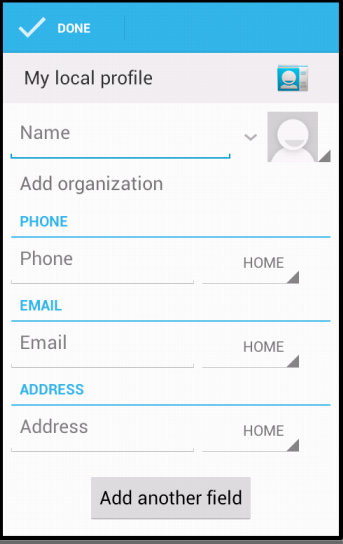
satya - Thursday, November 17, 2011 5:07:04 PM
After adding a profile, it looks like
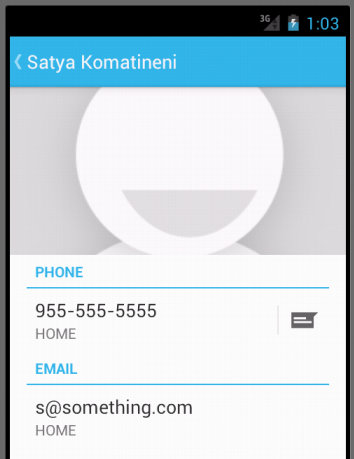
satya - Thursday, November 17, 2011 5:07:39 PM
A menu option here looks like
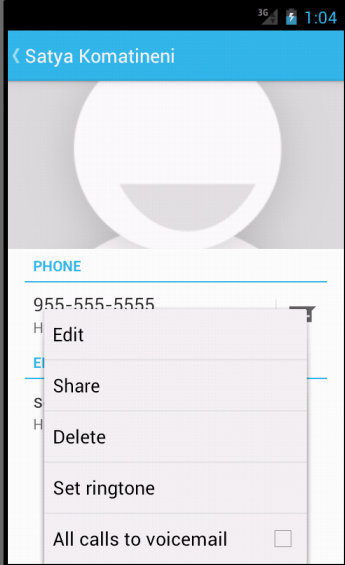
satya - Thursday, November 17, 2011 5:13:33 PM
Once a profile is available, invoking the people app will take you to
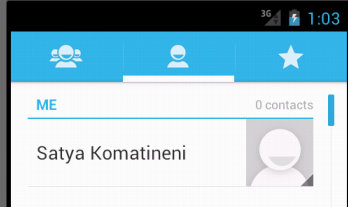
Now you can see why the profile is needed and how ME is provided to the ME generation.
satya - Thursday, November 17, 2011 5:17:17 PM
You cannot really add a contact at this time
I think...
Because I have no accounts such as gmail setup yet. And I didnt want to set them up on my emulatr. I just wanted to add a contact. A quick walk through let me down on how to do this.
I have to go to the phone application finally to create a contact that way. And that was successfuly in creating a phone only contact. The next few pictures will walk you through those screens
satya - Thursday, November 17, 2011 5:18:07 PM
adding a contact through the phone app
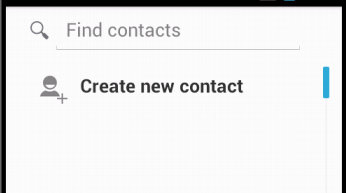
satya - Thursday, November 17, 2011 5:19:27 PM
here is the resulting sceen
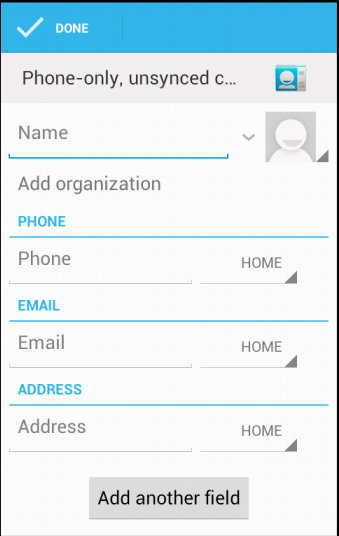
Notice the phone only tag at the top of this page
satya - Thursday, November 17, 2011 9:33:21 PM
Once the contact is added the contact shows up as in
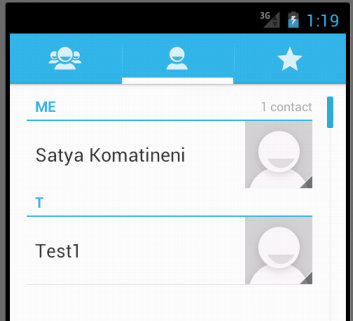
Now you can see that "ME" is a category by itself apart of alphabetized contact names.
satya - Thursday, November 17, 2011 9:34:52 PM
I wasn't sure if this add contact button was always there at the bottom
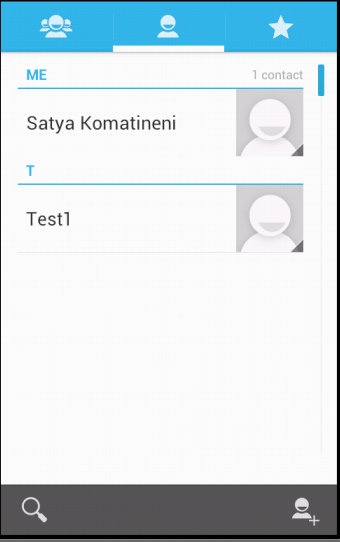
If it were there then I suppose one can just use that add contact icon that is at the bottom right to add a contact with out going into the phone application explicitly.
satya - Thursday, November 17, 2011 9:37:51 PM
Finally if you were to add an account and add contacts underneath it
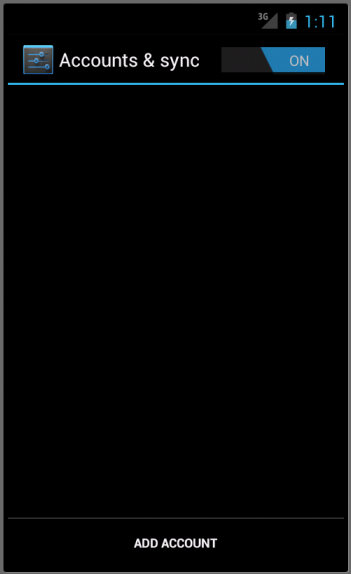
you can proceed to add a new account here. the account can be a gmail account or an outlook account etc.
satya - Thursday, November 17, 2011 9:51:01 PM
Here is where the contacts application stores the contacts and profile databases
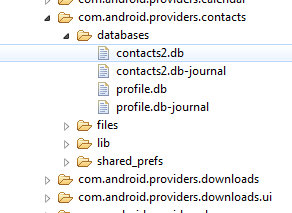
This image is taken from the file explorer in eclipse for the emulator.
The data is with the provider package of the contacts.
The sub directories are under
\data\data\com.android.providers.contacts