satya - 5/4/2018, 5:40:01 PM
Here is how a create a tag dialog looks like in egit (from egit docs)
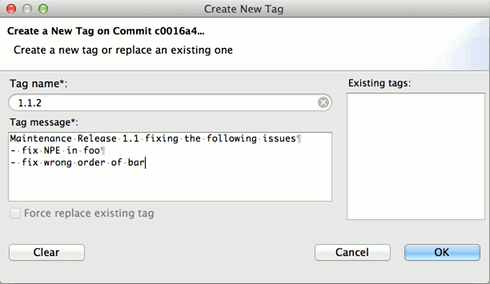
Note: Depending on egit release this image may change. This creates the annotated tag
tag
satya - 4/15/2018, 10:19:03 AM
git tag can be used to give a name to the current commit
git tag can be used to give a name to the current commit
satya - 4/15/2018, 10:22:38 AM
Annotated tags
Tag objects (created with -a, -s, or -u) are called "annotated" tags; they contain a creation date, the tagger name and e-mail, a tagging message, and an optional GnuPG signature. Whereas a "lightweight" tag is simply a name for an object (usually a commit object).
satya - 4/15/2018, 10:22:57 AM
Lightweight tags
Annotated tags are meant for release while lightweight tags are meant for private or temporary object labels. For this reason, some git commands for naming objects (like git describe) will ignore lightweight tags by default.
satya - 4/15/2018, 10:23:17 AM
tag References
Add a tag reference in refs/tags/, unless -d/-l/-v is given to delete, list or verify tags
satya - 5/4/2018, 5:33:10 PM
How can I see details of a tag in egit?
How can I see details of a tag in egit?
satya - 5/4/2018, 5:40:01 PM
Here is how a create a tag dialog looks like in egit (from egit docs)
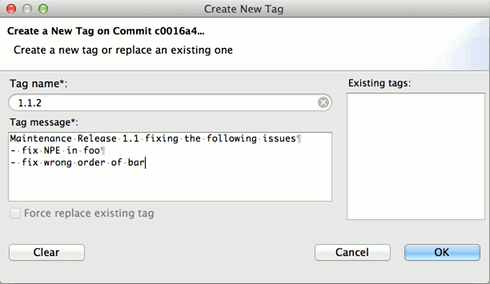
Note: Depending on egit release this image may change. This creates the annotated tag
satya - 5/4/2018, 5:42:05 PM
Signed tags are not yet supported by egit yet as of 3.x release I see from the docs
Signed tags are not yet supported by egit yet as of 3.x release I see from the docs. You will need to go to command line.
satya - 5/4/2018, 5:44:36 PM
How do I see details of a tag in egit then?
I suppose one can go to the create new tag dialog above and click on an existing tag to see the details.
satya - 5/4/2018, 6:41:28 PM
What does checkout a tag mean?
Let's understand Checkout means first.
Checkout means, in git, switch to a new branch and its latest HEAD that is locally available.
One may have to have the target branch fetched first to local. (Or not knowing too much) git may choose to fetch the remote branch from origin (need to verify this). Either way one could make a remote branch available locally and tie them together.
Checkout a tag implies the commit point of the required branch is back dated to the tag. So this gets to be the working directory. Now one can create a new branch based on this where by this code becomes the starting point for the new branch.
It seems then, to follow, the checkout of a tag is usually followed by a branch that may be dedicated to a bug fix or a patch etc.