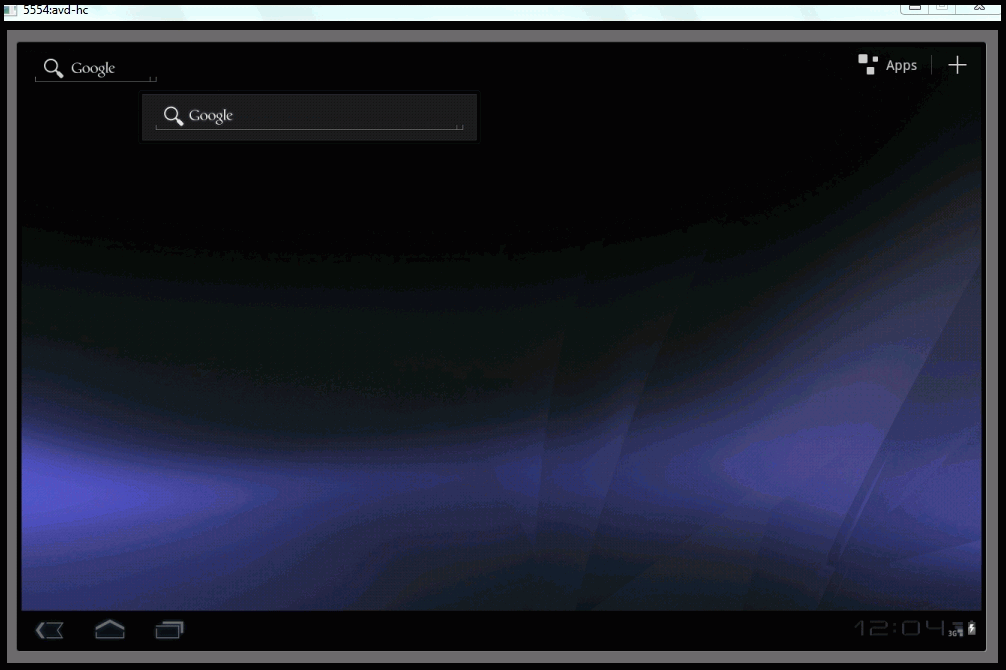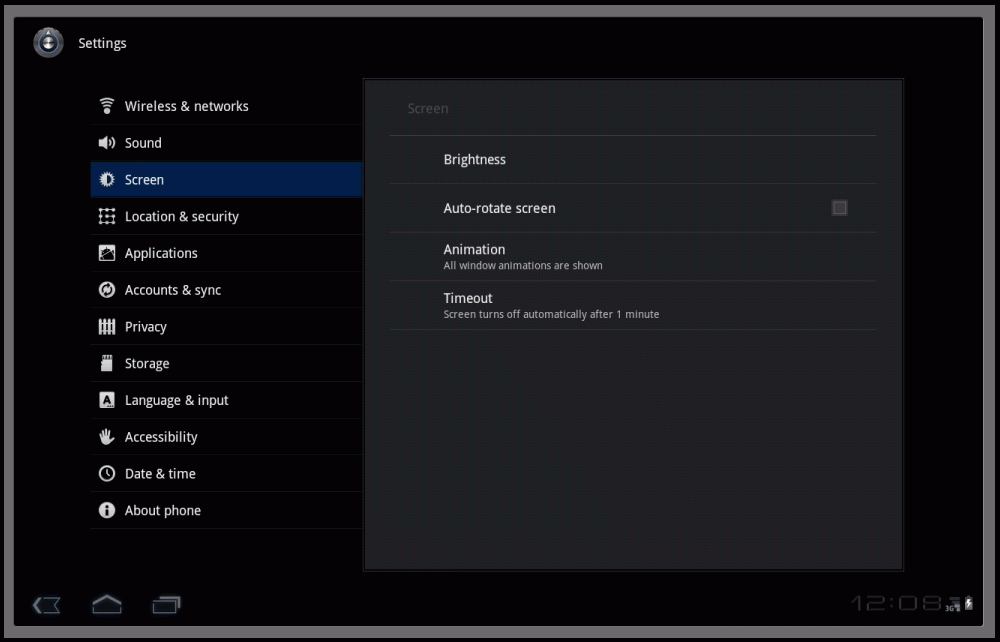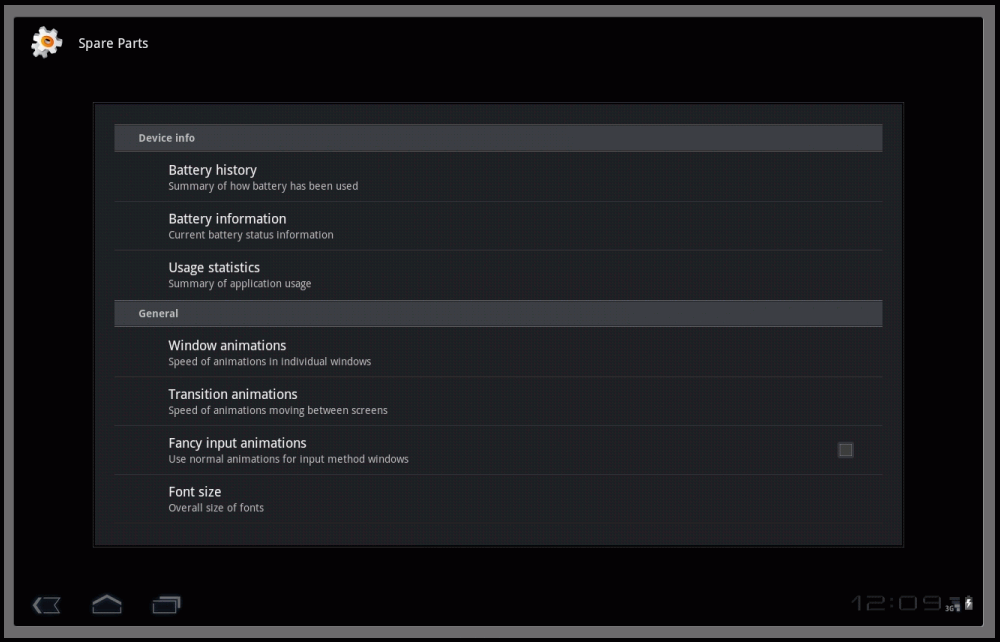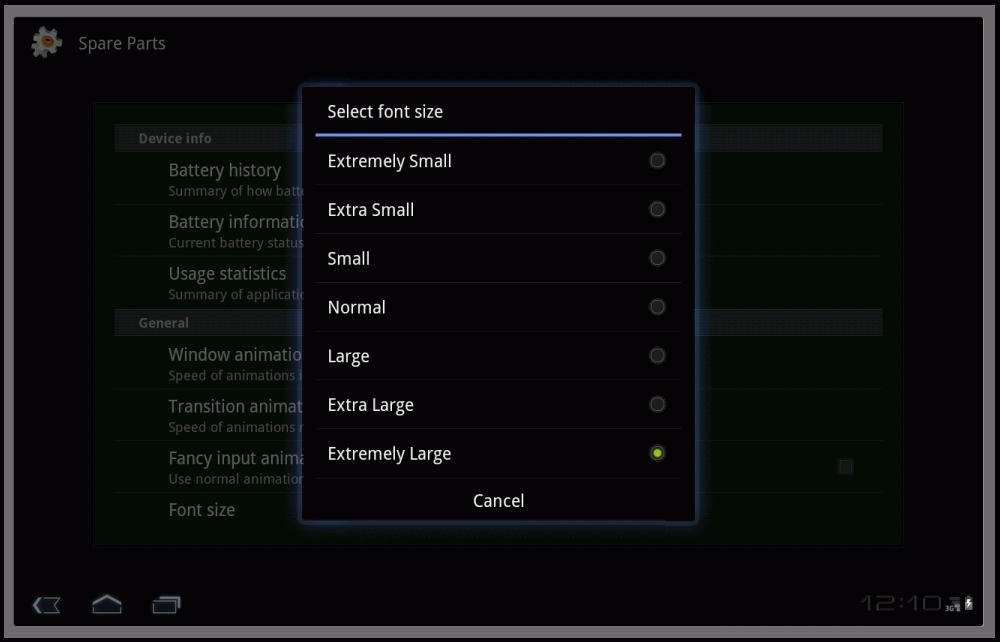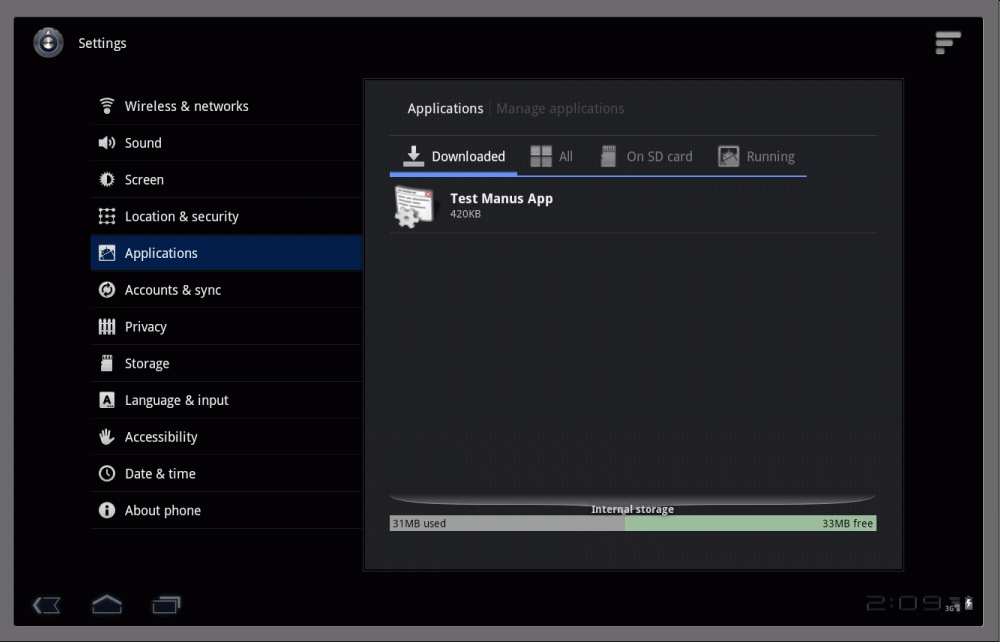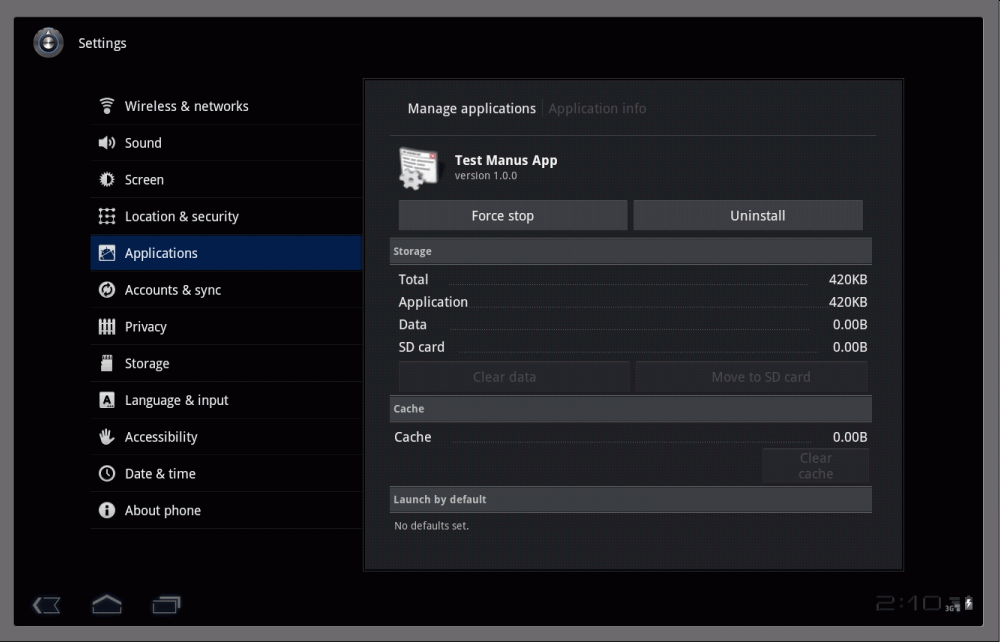First Rites: Once you install Honeycomb
Installing Honeycomb
satya - Monday, January 31, 2011 5:54:41 PM
to compile a honeycombe app you need
<uses-sdk android:minSdkVersion="Honeycomb" />
satya - Monday, January 31, 2011 6:07:12 PM
It is being advised
To deal with initial rotation issues of the preview sdk
Search for "settings" Go to settings app Go to screen Turn off "auto rotate" press ctrl-f11 until you see what is desired
satya - Monday, January 31, 2011 6:17:24 PM
The default honeycomb emulator is too large
You can use the following emulator arguments in the run configuration
-sclae 0.5
This value can be anywhere between 0.1 and 3
satya - Saturday, February 05, 2011 12:13:33 PM
when you scale it down...
The fonts are too small to see anything. You can change the font-size to extra large and see if that helps.
To do this the path is
Home Apps Spare Parts Fonts
Notice this font setting is not in the settings portion.
satya - Saturday, February 05, 2011 12:21:16 PM
I have found the scaling of .75 acceptable clarity
Click on the image for a bigger image
satya - Saturday, February 05, 2011 12:22:16 PM
My settings include
scaling .75
full brightness
extra large fonts
satya - Saturday, February 05, 2011 12:25:10 PM
Adjusting brightness
Click on the image for a bigger image
satya - Saturday, February 05, 2011 12:26:01 PM
Accessing fontsize through spareparts
Click on the image for a bigger image
satya - Saturday, February 05, 2011 12:26:41 PM
Available fontsizes
Click on the image for a bigger image
satya - Saturday, February 05, 2011 2:16:20 PM
Here is how to manage apps on honeycomb (and uninstall)
Click on the image for a bigger image
satya - Saturday, February 05, 2011 2:17:29 PM
Here is how to uninstall an app
Click on the app from the view above to see the following
Click on the image for a bigger image