Search in 4.0
Search in 4.0
satya - Wed Nov 28 2012 11:17:38 GMT-0500 (Eastern Standard Time)
android 4.0 users guide
android 4.0 users guide
satya - Wed Nov 28 2012 11:26:57 GMT-0500 (Eastern Standard Time)
nexus 7 users guide
satya - Wed Nov 28 2012 11:27:28 GMT-0500 (Eastern Standard Time)
Galaxy nexus users guide 4.0
satya - Wed Nov 28 2012 13:47:04 GMT-0500 (Eastern Standard Time)
Here is what the search looks like in 4.0

This is the plain view of the search widget. Notice that it is a widget. As soon as you touch it, it will open the global search acticvity!
satya - Wed Nov 28 2012 13:49:18 GMT-0500 (Eastern Standard Time)
Here is that global search activity

Notice the drop down at the search icon.
satya - Wed Nov 28 2012 13:53:26 GMT-0500 (Eastern Standard Time)
Here is the drop down expanded

Each of the apps may have suggestion providers and also has a dedicated search results activity to which the search will be directed.
All is a special case where suggestions from all of the searchable apps are presented and routed.
satya - Wed Nov 28 2012 13:54:29 GMT-0500 (Eastern Standard Time)
Here is how you get to search settings

Notice the search settings as a "menu" option on the global search activity. This will allow you pick the searchable items.
satya - Wed Nov 28 2012 13:54:55 GMT-0500 (Eastern Standard Time)
Here is the menu expanded for search settings
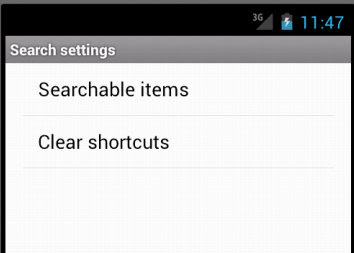
satya - Wed Nov 28 2012 13:55:17 GMT-0500 (Eastern Standard Time)
Here is searchable items expanded

satya - Wed Nov 28 2012 13:57:28 GMT-0500 (Eastern Standard Time)
Shifting gears, here is how you can continue to edit a suggestion

Notice the pencil at the right. if you pick this, you will be able to further edit that text in the search box and then fire the search.
These pencil icons will not be there if the suggestions provider provides a suggestion that is a direct link or invocation.
satya - Wed Nov 28 2012 13:58:02 GMT-0500 (Eastern Standard Time)
Here is an example of mixed suggestions

satya - Wed Nov 28 2012 13:59:24 GMT-0500 (Eastern Standard Time)
Notice how a right arrow icon shows up when you enter something

This arrow will kick off the search.
satya - Wed Nov 28 2012 14:00:33 GMT-0500 (Eastern Standard Time)
Here is how you search with in a given app
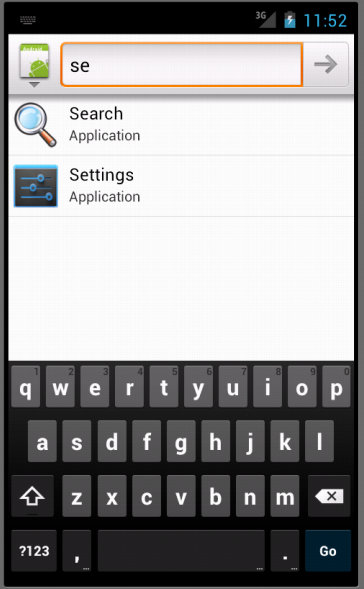
Essentially you use the drop down to pick your searchable app. In this case we have picked the "apps" as the search context.
satya - Thu Nov 29 2012 12:48:22 GMT-0500 (Eastern Standard Time)
search key in ics emulator
search key in ics emulator
satya - Thu Nov 29 2012 12:48:51 GMT-0500 (Eastern Standard Time)
Here is a post indicating it is taken out due to patents
Here is a post indicating it is taken out due to patents
Not sure how true this is...
satya - Thu Nov 29 2012 12:49:07 GMT-0500 (Eastern Standard Time)
jellybean emulator search key
jellybean emulator search key
satya - Thu Nov 29 2012 12:52:01 GMT-0500 (Eastern Standard Time)
Here is another report of killing the search key
satya - Thu Nov 29 2012 12:52:16 GMT-0500 (Eastern Standard Time)
Another visual experience of Android 4.1
satya - Thu Nov 29 2012 12:57:08 GMT-0500 (Eastern Standard Time)
Here is an article about virtual buttons