Exercise I- drupal gardens
Exercise I- drupal gardens
satya - Monday, May 23, 2011 11:18:19 AM
Goal
Create an account
pick a theme
add 4 documents
create menu items for those docs
satya - Monday, May 23, 2011 11:24:38 AM
Here is the home page for Drupal gardens
satya - Monday, May 23, 2011 4:47:02 PM
Key notes
You can create pages of multiple content types
content/add content/basic page
You can add images by doing
add media
add/adjust menu settings
allow/disallow comments
adjust publish settings
satya - Monday, May 23, 2011 4:48:54 PM
Understand common content settings
satya - Monday, May 23, 2011 9:30:49 PM
Access the home page jazzi.drupalgardens.com
satya - Monday, May 23, 2011 9:39:45 PM
Incase if you mess up here is how login
Incase if you mess up here is how login
Yes this works
satya - Monday, May 23, 2011 9:43:06 PM
This is the original home page
satya - Monday, May 23, 2011 9:58:11 PM
Prebuilt blocks in gardens
page content
login
main menu
comments
Modules can introduce new blocks. they are like portlets in a java portal
satya - Monday, May 23, 2011 10:20:48 PM
drupal theme block page learn
drupal theme block page learn
satya - Monday, May 23, 2011 10:25:35 PM
How can I see the source code of a drupal gardens theme?
How can I see the source code of a drupal gardens theme?
Search for: How can I see the source code of a drupal gardens theme?
satya - Monday, May 23, 2011 10:26:22 PM
drupal website setting up multiple themes
drupal website setting up multiple themes
satya - Monday, May 23, 2011 10:33:34 PM
I hope this helps. It is frustrating so far: theming guide link
I hope this helps. It is frustrating so far: theming guide link
satya - Monday, May 23, 2011 10:45:25 PM
here is a pic
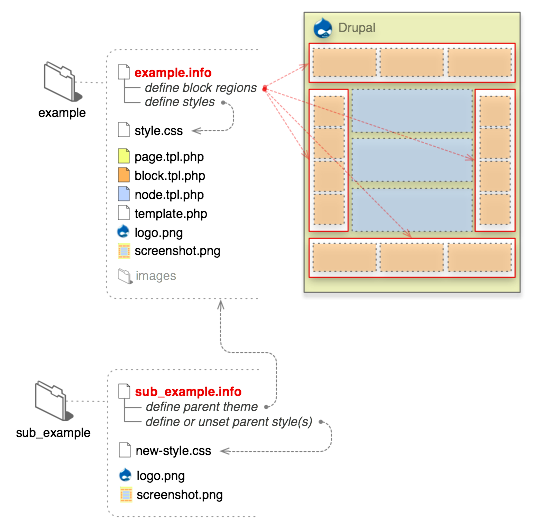
satya - Tuesday, May 24, 2011 1:35:38 PM
drupal gardens add a menu item to user menu
drupal gardens add a menu item to user menu
satya - Tuesday, May 24, 2011 1:38:39 PM
drupal gardens cannot add a link to user menu
drupal gardens cannot add a link to user menu