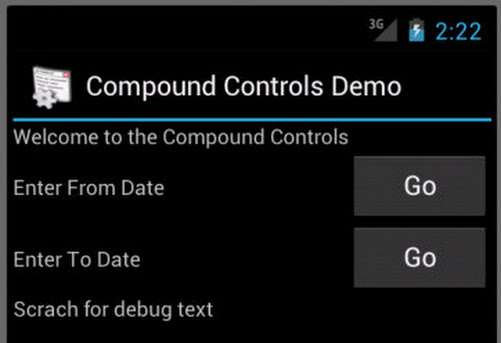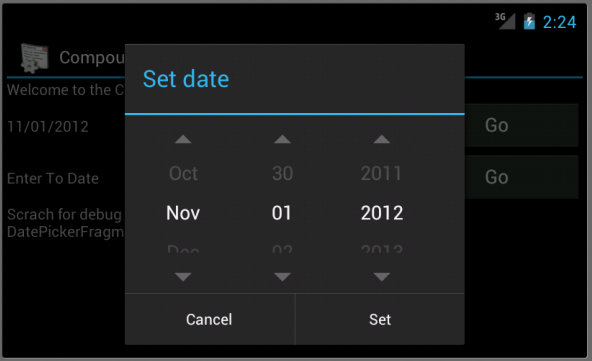Principles of Compound Controls: A semi article
Here are General steps at high level
Derive from a layout
Load layout in the constructor
Use Merge as the start of your custom layout xml
Note: merge doesn't have any attributes
All children of merge become the children of your layout.
If necessary assume your context is activity
This is needed for getting fragment manager
This allows you to use fragment dialogs
inside your compound control.
You can use fragment dialogs
Create a class for your fragment dialog
Use fragment manager from the activity
Set the arguments bundle with your compound control id
Restore pointer to compound control onActivityCreated()
Override view state management
Read custom attributes
Use enums where appropriate
These steps are based on the initial approach and if I discover something new I will update this or post here. I will give out source code samples for each of the steps indicated here.
Goal of the sample that I am going to cover
Create a custom compound control that allows you to specify 2 dates and get the duration in weeks or days between those dates. The custom controll will have two text fields for the two dates and two buttons to invoke fragment date picker dialogs.
Derive from a layout
public class DurationControl
extends LinearLayout
implements android.view.View.OnClickListener
{
...
The onclick listener is there to listen to the two buttons and kick off the fragment dialog to gather the dates.
Here is the layout file
<?xml version="1.0" encoding="utf-8"?>
<merge xmlns:android="http://schemas.android.com/apk/res/android">
<LinearLayout
android:orientation="horizontal"
android:layout_width="fill_parent"
android:layout_height="wrap_content"
>
<TextView
android:id="@+id/fromDate"
android:layout_width="0dp"
android:layout_height="wrap_content"
android:text="Debut Text Appears here"
android:layout_weight="70"
/>
<Button
android:id="@+id/fromButton"
android:layout_width="0dp"
android:layout_height="wrap_content"
android:text="Go"
android:layout_weight="30"
/>
</LinearLayout>
<LinearLayout
android:orientation="horizontal"
android:layout_width="fill_parent"
android:layout_height="wrap_content"
>
<TextView
android:id="@+id/toDate"
android:layout_width="0dp"
android:layout_height="wrap_content"
android:text="Debut Text Appears here"
android:layout_weight="70"
/>
<Button
android:id="@+id/toButton"
android:layout_width="0dp"
android:layout_height="wrap_content"
android:text="Go"
android:layout_weight="30"
/>
</LinearLayout>
</merge>
Notice that the merge has no additional attributes in it. All children of merge become the children of parent layout specified by this control.
Here is how you load the custom layout for the compound control in the constructor
public DurationControl(Context context) {
super(context);
initialize(context);
}
...other constructors that are there to read custom attributes
...Which also call initialize(context)
private void initialize(Context context) {
//Get the layout inflater
LayoutInflater lif = (LayoutInflater)
context.getSystemService(Context.LAYOUT_INFLATER_SERVICE);
//inflate the custom layout of previous listing
//Use the second argument to attach the layout
//as a child of this layout
lif.inflate(R.layout.duration_view_layout, this);
//Initialize the buttons
Button b = (Button)this.findViewById(R.id.fromButton);
b.setOnClickListener(this);
b = (Button)this.findViewById(R.id.toButton);
b.setOnClickListener(this);
//Allow view state management
this.setSaveEnabled(true);
}
Here is how this compound is specified in your activity
<?xml version="1.0" encoding="utf-8"?>
<LinearLayout xmlns:android="http://schemas.android.com/apk/res/android"
xmlns:apptemplate="http://schemas.android.com/apk/res/com.androidbook.compoundControls"
android:orientation="vertical"
android:layout_width="fill_parent"
android:layout_height="match_parent"
>
<TextView
android:id="@+id/text2"
android:layout_width="fill_parent"
android:layout_height="wrap_content"
android:text="Custom Hello"
/>
<com.androidbook.compoundControls.DurationControl
android:id="@+id/durationControlId"
android:orientation="vertical"
android:layout_width="fill_parent"
android:layout_height="wrap_content"
/>
<TextView
android:id="@+id/text1"
android:layout_width="fill_parent"
android:layout_height="wrap_content"
android:text="Debug stuff shows here"
/>
</LinearLayout>
So whether to layout your controls in merge vertically or otherwise is specified
...where you specify the custom component and not in the merge node!!
If you need a fragment manager from your custom view
private FragmentManager getFragmentManager()
{
Context c = getContext();
if (c instanceof Activity)
{
return ((Activity)c).getFragmentManager();
}
throw new RuntimeException("Activity context expected instead");
}
I could not find a way to reliably get a fragment manager all the time. So I have assumed that the context is an activity. If not throw an exception and raise hands. Fragment managers are attached to activity. So not sure if this control would work at all if the context is not an activity.
of course because this component is using fragment dialogs we are in this predicament. You could have a compound control that doesn't invoke fragment dialogs. In that case you are fine and the rest of the article should be valid.
Here is how you invoke fragment dialogs from buttons
public void onClick(View v)
{
Button b = (Button)v;
if (b.getId() == R.id.fromButton)
{
DialogFragment newFragment = new DatePickerFragment(this,R.id.fromButton);
newFragment.show(getFragmentManager(), "com.androidbook.tags.datePicker");
return;
}
//Otherwise
DialogFragment newFragment = new DatePickerFragment(this,R.id.toButton);
newFragment.show(getFragmentManager(), "com.androidbook.tags.datePicker");
return;
}//eof-onclick
Here is how the DatePickerFragment looks like that invokes the date picker dialog
public class DatePickerFragment extends DialogFragment
implements DatePickerDialog.OnDateSetListener
{
public static String tag = "DatePickerFragment";
private DurationControl parent;
private int buttonId;
public DatePickerFragment(DurationControl inParent, int inButtonId)
{
parent = inParent;
buttonId = inButtonId;
Bundle argsBundle = this.getArguments();
if (argsBundle == null)
{
argsBundle = new Bundle();
}
argsBundle.putInt("parentid", inParent.getId());
argsBundle.putInt("buttonid", buttonId);
this.setArguments(argsBundle);
}
//Default constructor
public DatePickerFragment()
{
Log.d(tag,"constructed");
}
@Override
public Dialog onCreateDialog(Bundle savedInstanceState)
{
//this.establishParent();
// Use the current date as the default date in the picker
final Calendar c = Calendar.getInstance();
int year = c.get(Calendar.YEAR);
int month = c.get(Calendar.MONTH);
int day = c.get(Calendar.DAY_OF_MONTH);
// Create a new instance of DatePickerDialog and return it
return new DatePickerDialog(getActivity(), this, year, month, day);
}
public void onDateSet(DatePicker view, int year, int month, int day) {
// Do something with the date chosen by the user
parent.reportTransient(tag, "date clicked");
parent.onDateSet(buttonId, year, month, day);
}
@Override
public void onActivityCreated(Bundle savedInstanceState) {
// TODO Auto-generated method stub
super.onActivityCreated(savedInstanceState);
Log.d(tag,"DatePickerFragment onActivity created called");
this.establishParent();
}
private void establishParent()
{
if (parent != null) return;
Log.d(tag, "establishing parent");
int parentid = this.getArguments().getInt("parentid");
buttonId = this.getArguments().getInt("buttonid");
View x = this.getActivity().findViewById(parentid);
if (x == null)
{
throw new RuntimeException("Sorry not able to establish parent on restart");
}
parent = (DurationControl)x;
}
}
There are lot of cool things here around dancing with fragment specific details.
Here is how you call a constructor the first time and put them in a bundle
public DatePickerFragment(DurationControl inParent, int inButtonId)
{
parent = inParent;
buttonId = inButtonId;
Bundle argsBundle = this.getArguments();
if (argsBundle == null)
{
argsBundle = new Bundle();
}
argsBundle.putInt("parentid", inParent.getId());
argsBundle.putInt("buttonid", buttonId);
this.setArguments(argsBundle);
}
Notice we save the view id so that we can get back to it when the device rotates. We also save the button id that invokes this dialog so that we can pass it back through the call back funtion. We have one dialog fragment that gets invoked from both buttons. So the caller (our compound view) needs to know when called back which button invoked this date dialog.
Here is how restore the parent
@Override
public void onActivityCreated(Bundle savedInstanceState) {
// TODO Auto-generated method stub
super.onActivityCreated(savedInstanceState);
Log.d(tag,"DatePickerFragment onActivity created called");
this.establishParent();
}
private void establishParent()
{
if (parent != null) return;
Log.d(tag, "establishing parent");
int parentid = this.getArguments().getInt("parentid");
buttonId = this.getArguments().getInt("buttonid");
View x = this.getActivity().findViewById(parentid);
if (x == null)
{
throw new RuntimeException("Sorry not able to establish parent on restart");
}
parent = (DurationControl)x;
}
when the device is rotated while we are in this dialog the parent view needs to be reestablished. And also the button ids needs to be put back.
Here is the callback function parent.onDateSet()
public void onDateSet(int buttonId, int year, int month, int day)
{
Calendar c = getDate(year,month,day);
if (buttonId == R.id.fromButton)
{
setFromDate(c);
return;
}
setToDate(c);
}
private void setFromDate(Calendar c)
{
if (c == null) return;
this.fromDate = c;
TextView tc = (TextView)findViewById(R.id.fromDate);
tc.setText(getDateString(c));
}
private void setToDate(Calendar c)
{
if (c == null) return;
this.toDate = c;
TextView tc = (TextView)findViewById(R.id.toDate);
tc.setText(getDateString(c));
}
private Calendar getDate(int year, int month, int day)
{
Calendar c = Calendar.getInstance();
c.set(year,month,day);
return c;
}
public static String getDateString(Calendar c)
{
if(c == null) return "null";
SimpleDateFormat df = new SimpleDateFormat("MM/dd/yyyy");
df.setLenient(false);
String s = df.format(c.getTime());
return s;
}
Taking hold of the view state management
if we use this compound control multiple times in an activity then the ids for the text views and the button views will get repeated. This will not work for managing their own view state.
So the compound control needs to take control of this and not pass on the save and restore methods. What follows is how you do that.
Override dispatchSaveInstanceState and call dispatchFreezeSelfonly
@Override
protected void dispatchSaveInstanceState(SparseArray<Parcelable> container) {
//Don't call this so that children won't be explicitly saved
//super.dispatchSaveInstanceState(container);
//Call your self onsavedinstancestate
super.dispatchFreezeSelfOnly(container);
Log.d(tag,"in dispatchSaveInstanceState");
}
when you do this, you are calling onSaveInstanceState on your self but not on your children. This done through the base class's dispatchFreezeSelfOnly. Read the research logs on why.
Do the same for dispatchRestoreInstanceState
@Override
protected void dispatchRestoreInstanceState(
SparseArray<Parcelable> container) {
//Don't call this so that children won't be explicitly saved
//.super.dispatchRestoreInstanceState(container);
super.dispatchThawSelfOnly(container);
Log.d(tag,"in dispatchRestoreInstanceState");
}
This approach is just cut and paste every time you do this compound controls
This approach is just cut and paste every time you do this compound controls
Implement your own saved state
/*
* ***************************************************************
* Saved State inner static class
* ***************************************************************
*/
public static class SavedState extends BaseSavedState {
//null values are allowed
private Calendar fromDate;
private Calendar toDate;
SavedState(Parcelable superState) {
super(superState);
}
@Override
public void writeToParcel(Parcel out, int flags) {
super.writeToParcel(out, flags);
if (fromDate != null)
{
out.writeLong(fromDate.getTimeInMillis());
}
else
{
out.writeLong(-1L);
}
if (fromDate != null)
{
out.writeLong(toDate.getTimeInMillis());
}
else
{
out.writeLong(-1L);
}
}
@Override
public String toString() {
StringBuffer sb = new StringBuffer("fromDate:" + DurationControl.getDateString(fromDate));
sb.append("fromDate:" + DurationControl.getDateString(toDate));
return sb.toString();
}
@SuppressWarnings("hiding")
public static final Parcelable.Creator<SavedState> CREATOR
= new Parcelable.Creator<SavedState>() {
public SavedState createFromParcel(Parcel in) {
return new SavedState(in);
}
public SavedState[] newArray(int size) {
return new SavedState[size];
}
};
//Read back the values
private SavedState(Parcel in) {
super(in);
//Read the from date
long lFromDate = in.readLong();
if (lFromDate == -1) {
fromDate = null;
}
else {
fromDate = Calendar.getInstance();
fromDate.setTimeInMillis(lFromDate);
}
//Read the from date
long lToDate = in.readLong();
if (lFromDate == -1) {
toDate = null;
}
else {
toDate = Calendar.getInstance();
toDate.setTimeInMillis(lToDate);
}
}
}//eof-state-class
Now you can do this
@Override
protected void onRestoreInstanceState(Parcelable state) {
Log.d(tag,"in onRestoreInstanceState");
if (!(state instanceof SavedState)) {
super.onRestoreInstanceState(state);
return;
}
//it is our state
SavedState ss = (SavedState)state;
//Peel it and give the child to the super class
super.onRestoreInstanceState(ss.getSuperState());
//this.fromDate = ss.fromDate;
//this.toDate= ss.toDate;
this.setFromDate(ss.fromDate);
this.setToDate(ss.toDate);
}
@Override
protected Parcelable onSaveInstanceState() {
Log.d(tag,"in onSaveInstanceState");
Parcelable superState = super.onSaveInstanceState();
SavedState ss = new SavedState(superState);
ss.fromDate = this.fromDate;
ss.toDate = this.toDate;
return ss;
}
Notice that there is no good way to pass the local variable to the state class through the constructor. Actually try it. You will know why. So we might as well declare them public and not worry about get/set methods.
What custom component is complete with out custom attributes
<resources>
<declare-styleable name="CircleView">
<attr name="strokeWidth" format="integer"/>
<attr name="strokeColor" format="color|reference" />
</declare-styleable>
<declare-styleable name="DurationComponent">
<attr name="durationUnits">
<enum name="days" value="1"/>
<enum name="weeks" value="2"/>
</attr>
</declare-styleable>
</resources>
Here is how you read these enums
public DurationControl(Context context) {
super(context);
// TODO Auto-generated constructor stub
initialize(context);
}
public DurationControl(Context context, AttributeSet attrs, int defStyle) {
super(context, attrs, defStyle);
TypedArray t = context.obtainStyledAttributes(attrs,R.styleable.DurationComponent,0,0);
durationUnits = t.getInt(R.styleable.DurationComponent_durationUnits, durationUnits);
t.recycle();
initialize(context);
}
public DurationControl(Context context, AttributeSet attrs) {
this(context, attrs,0);
}
private void initialize(Context context)
{
LayoutInflater lif = (LayoutInflater)
context.getSystemService(Context.LAYOUT_INFLATER_SERVICE);
lif.inflate(R.layout.duration_view_layout, this);
Button b = (Button)this.findViewById(R.id.fromButton);
b.setOnClickListener(this);
b = (Button)this.findViewById(R.id.toButton);
b.setOnClickListener(this);
this.setSaveEnabled(true);
}
Here are some images: What this control looks like
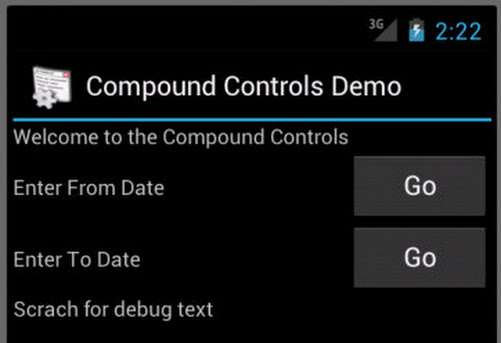
This control is between the welocme text and the debug text. See the layout file above in the source code. The GO button will bring up the date picker. See images below.
Date picker

Date captured

Managing rotation while the dialog is up: landscape
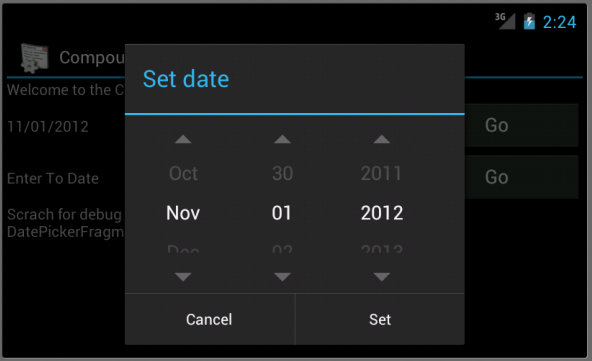
Date captured in landscape

Rotated back to portrait: save state of the compound view gets kciked in