satya - 12/11/2019, 11:09:33 AM
It looks like this: from itsupportguides.com

Can I count words in a Power Point presentation?
satya - 11/9/2014, 1:40:11 PM
Can I count words in a Powerpoint presentation?
Can I count words in a Powerpoint presentation?
satya - 11/9/2014, 1:43:46 PM
count words in text in the cloud
count words in text in the cloud
satya - 5/1/2017, 9:46:50 AM
Where can I change a power point layout to portrait?
Where can I change a power point layout to portrait?
Search for: Where can I change a power point layout to portrait?
satya - 5/1/2017, 9:51:11 AM
They hid this pretty well!!
Design
Slide Size
Custom Slide Size
Choose Portrait for both slides and handouts
Also choose "Letter Paper".. or any size that you like
satya - 10/6/2018, 6:18:11 PM
How can I reduce the size of a power point with images
How can I reduce the size of a power point with images
Search for: How can I reduce the size of a power point with images
satya - 10/6/2018, 6:27:24 PM
You have to locate the Compress menu
This is sometimes visible some times not
Choose the picture
If you see it on the menu for "compress..." take it
If not open up the search icon in powerpoint at the top
and hope you will see that option
satya - 5/2/2019, 1:50:12 PM
How do I crop an image in power point
How do I crop an image in power point
satya - 5/2/2019, 1:55:43 PM
How to crop an image in power point
Select picture
In the tab above choose Format tab
Usually Format tab is not selected
Look for "crop" options on the far right
satya - 5/2/2019, 2:23:11 PM
To compress again
Yes it is hidden.
I used the search icon at the top
//not the search icon at the right
and typed
"compress
satya - 12/11/2019, 11:07:07 AM
One more time, how to locate the compress button
Highlight the picture
Choose "Picture Format" tab in the ribbon above
Look for a section called "Adjust"
There is an unnamed icon that represents a compression
(This is the hard part)
Choose that
satya - 12/11/2019, 11:09:12 AM
Compress option icon in powerpoint
satya - 12/11/2019, 11:09:33 AM
It looks like this: from itsupportguides.com

satya - 3/22/2020, 12:22:51 PM
How can I change the orientation of a slide in google slides?
How can I change the orientation of a slide in google slides?
Search for: How can I change the orientation of a slide in google slides?
satya - 7/3/2020, 2:23:10 PM
How can I delete rows and columns from a table in powerpoint?
How can I delete rows and columns from a table in powerpoint?
Search for: How can I delete rows and columns from a table in powerpoint?
satya - 7/3/2020, 2:24:21 PM
How
1. Look for a TOP_LEVEL tab called "layout"
2. Choose the columns or rows in the table
3. You will see a "Delete" icon in one of the sub tabs
satya - 11/23/2022, 11:14:57 AM
How do I change theme in MS office windows 11 back to white?
How do I change theme in MS office windows 11 back to white?
Search for: How do I change theme in MS office windows 11 back to white?
satya - 11/23/2022, 11:19:51 AM
Do this
file
options
general
office theme (it is in small darn font) but it is there!
satya - 11/23/2022, 11:21:22 AM
Here is a link from MS on look and feel of 365
satya - 11/23/2022, 11:21:42 AM
A picture of it
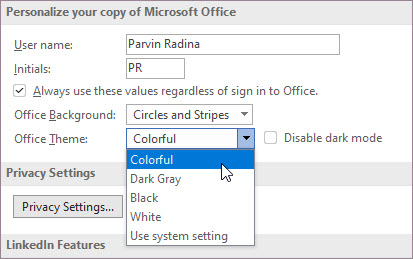
satya - 2/10/2023, 11:09:15 AM
How can I have a master page in powerpoint a text box with sample text that I can edit on a page?
How can I have a master page in powerpoint a text box with sample text that I can edit on a page?
satya - 2/10/2023, 11:26:43 AM
How can I insert an editable table in a ppt master page?
How can I insert an editable table in a ppt master page?
Search for: How can I insert an editable table in a ppt master page?
satya - 2/10/2023, 2:20:08 PM
How to style list controls in ppt?
How to style list controls in ppt?
satya - 2/10/2023, 2:23:00 PM
Line spacing control
satya - 2/10/2023, 2:26:15 PM
Notes on controlling cards in ppt through master pages
satya - 2/10/2023, 2:28:17 PM
Briefly
satya - 2/10/2023, 3:12:37 PM
Where is the print dialog in ppt?
Where is the print dialog in ppt?
satya - 2/10/2023, 3:17:29 PM
In brief
satya - 2/10/2023, 3:17:51 PM
is there a shortcut to save the current slide as an image in PPT
is there a shortcut to save the current slide as an image in PPT
Search for: is there a shortcut to save the current slide as an image in PPT