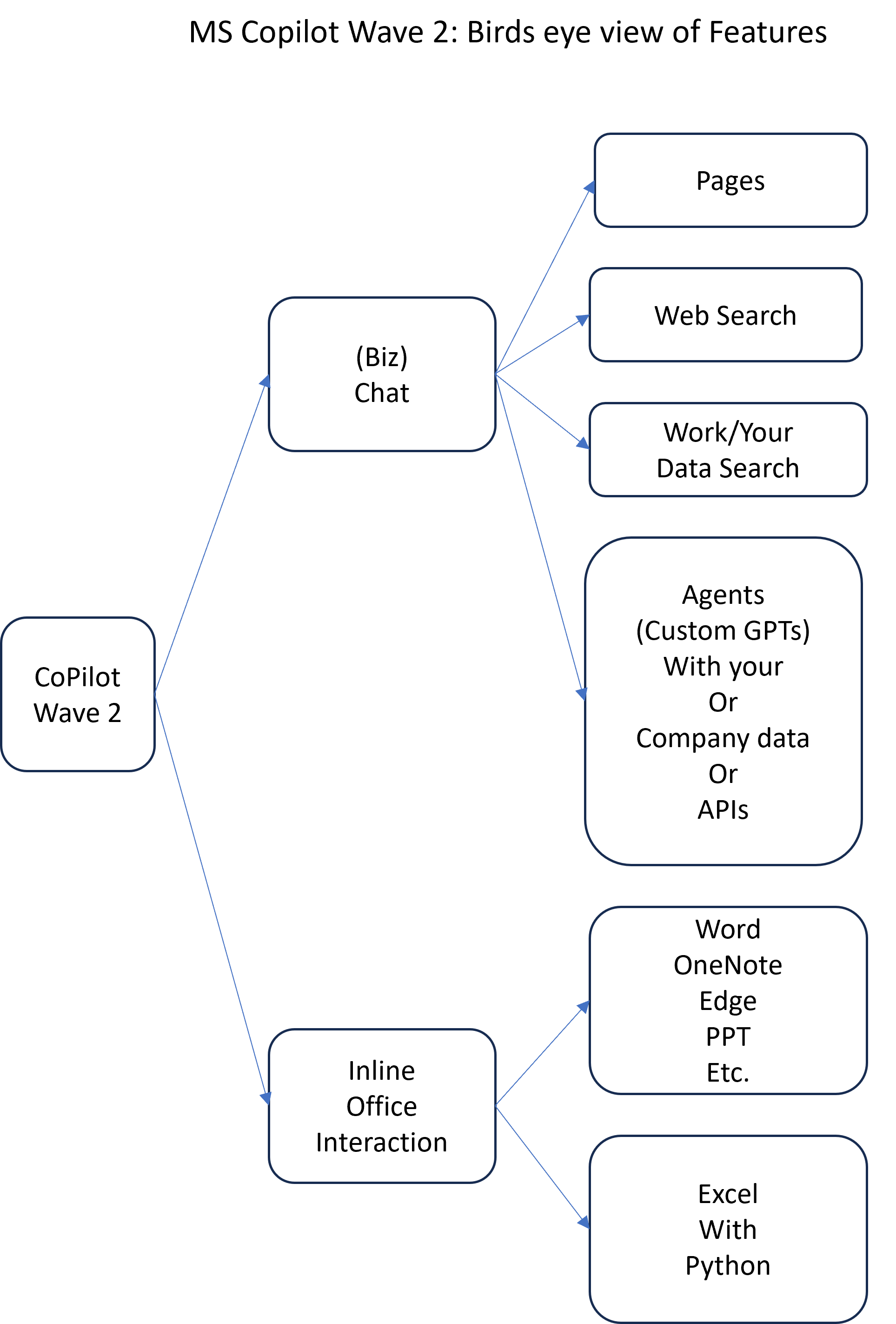Office 365 Copilot
Office 365 Copilot
satya - 9/16/2024, 4:39:21 PM
Satyas talk
satya - 9/16/2024, 4:44:30 PM
Summary
- 400M uses 365
- UI for AI
- Business data
- web + work + pages
- Ideate with AI
- Extend with Agents
- excel, ppt, word, etc.
satya - 9/16/2024, 4:45:00 PM
what are Copilot agents
what are Copilot agents
satya - 9/16/2024, 5:01:27 PM
Copilot pages
- Similar to ChatGPT UI
- Extract info from the questions and move that to a storage area
- Entra account
- Free?
- web grounded MS copilot
satya - 9/16/2024, 5:04:51 PM
What is MS Bizchat?
What is MS Bizchat?
satya - 9/16/2024, 5:05:25 PM
Bizchat
- Same as pages but allows the search to go across work
satya - 9/16/2024, 5:09:42 PM
Excel integration
- Interact with excel through questions
- Summarize data
- answer questions
- draw graphs
- Create new columns
- Bidirectional interaction
- "A command line English interface"
satya - 9/16/2024, 5:23:10 PM
VB or Python?:)
- I guess MS gave up on VBA
- Now Python is the code that is manipulating the office 365 docs!!
- at least Excel anywy!
satya - 9/16/2024, 5:27:07 PM
How about PPT? the right notes I must say!
- This is where the CustomGPTs suck!!!
- Lets see what MS does!
- Use the orgs templates
- draft outlines in text first
- Ability to work page by page side by side
- that is what I wanted, hey ChatGPT!! Oh! I forgot the tech moguls never liked ppt, did I hear that right?
satya - 9/16/2024, 5:30:31 PM
How about MS Teams
- Seems lame
- But the context is there, so I suppose it is up to the user to make the most
satya - 9/16/2024, 5:32:30 PM
What is this One Drive?
- Of course you can ask it for a summary
- Or compare a few docs
- That's it!!!, come on, there is more you can do MS?
satya - 9/16/2024, 5:36:45 PM
Now my fairly, say begrudgingly, fav tool, the ubiquitous Word, see what you have done
- Take a set of documents, and a prompt and create a first draft
- Udpate/Add sections with prompts, a bit like "github copillot" inline
- I haven't see the "pages" interact with word
- Perhaps possible
satya - 9/16/2024, 5:38:52 PM
Outlook! Ha, I don't use it anymore
- Lame!
- Email is outdated!
- Threaded conversations, teams, discourse, etc. the path forward
- fixing email is not the answer
satya - 9/16/2024, 5:42:44 PM
Whats up with these CoPilot agents?
- Somehow related to automation
- or is it APIs to the corp data?
- Looks like a formalization of agentic inside the chat
- These are CustomGPTs inside MS Copilot, same architecture
satya - 9/16/2024, 5:47:20 PM
Omg!!! Come on! you are putting SharePOint and Copilot in the same sentence :)
- yes you are! :)
- Single document
- Document collections
- Make them custom chats
- Add them to Teams etc
- These agents are participants in Teams (Like the Meta in whatsapp)
- Copilot studio to update the agent defintions
satya - 9/16/2024, 5:58:59 PM
Quick summary of pages
- An extra page, next to an AI Chat
- Copy certain segments of the chat to the extra page
- Use the page as a storage area to transport important info
- Publish that page for others to see or add, remove, delete etc.
- Use the page info later in PPTs, or word, or any other
- An info-sieve, so to say, to cull.
satya - 9/17/2024, 8:35:05 AM
For personal use, cost and features
satya - 9/17/2024, 2:03:52 PM
MS 365 Copilot blog with wave2 features
satya - 9/17/2024, 5:33:58 PM
Download the desktop app from MS store here
satya - 9/17/2024, 5:37:12 PM
Copilot Pro home page, getting started
satya - 9/17/2024, 5:41:15 PM
How to access Briefly
- 1. You can download a desktop app from MS app store
- 2. Or access from copilot.microsoft.com (web interface)
- 3. seem to have an android version of it
satya - 9/18/2024, 1:35:47 PM
Tech community discussion group for copilot
satya - 9/18/2024, 1:39:13 PM
Briefly
- To ask questions if something doesn't work
- Pinned discussion
- Welcome to the Microsoft 365 Copilot community
- Links to copilot blog
satya - 9/18/2024, 1:50:45 PM
My question to one of the blogs on this edit pages issue
satya - 9/18/2024, 1:51:22 PM
Briefly
- This is an announcement: Announcing Copilot Pages for multiplayer collaboration
- I have a question there
- Follow up later if any answer
satya - 9/18/2024, 2:10:38 PM
Same question in the tech community for copilot
satya - 9/18/2024, 3:17:54 PM
A web page describing the monthly updates, latest and historically, in one place
A web page describing the monthly updates, latest and historically, in one place
satya - 9/18/2024, 3:18:36 PM
Briefly
- Updates by month
- including latest
- you may discover something here that is not run of the mill
satya - 9/19/2024, 11:52:33 AM
New discoveries so far
- Not able to see the wave2 features in copilot pro (as of 9/19/24), at least I know pages don't show up
- I am yet to test the office integration
- My gut feeling is all those are still being rolled out
- The roll out, I have been hinted, may take days, and likely weeks
- I have tried to see if setting up a tenant and entra id through a very complicated process (azure, microsoft mobile authenticator, domains etc)
- It did not work, perhaps the roll out has something to do here as well
satya - 9/19/2024, 11:53:42 AM
So next steps as of 9/19, I am thinking
- Wait for the roll out and see if they show up
- Test the office 365 integration (word, excel, and ppt)
- Wait to see if pages, and agents are going to be enabled for consumer market!! (hope so.)
satya - 9/19/2024, 1:00:00 PM
Initial reaction
- MS Copilot Wave2 will significantly enable business, once the roll out hiccups and general availability is broadly available.
- Key reasons I believe are:
- Integrated web search
- Integrated content search from org's files, sharepoint, one drive, databases etc.
- Far more important is the "inline" interaction with PPT, Word, and especially Excel
- Extending the idea of Custom GPTs like architecture to organizations to bring together their data and have a conversation with them in Teams
- All in all it is a compelling release for organizations.
- I am hoping this is equally useful for consumers, but I do not know how many of these capabilities will be for consumers (as of 9/19/2024)
satya - 9/19/2024, 1:00:17 PM
Key hashtags
- #MicrosoftCopilot
- #CopilotWave2
satya - 9/19/2024, 1:00:34 PM
Key hashtags for Copilot Wave2
Key hashtags for Copilot Wave2
satya - 9/19/2024, 1:03:44 PM
Other key tags
- #MicrosoftCopilot
- #CopilotWave2
- #AIProductivity
- #CopilotPages
- #PythonInExcel
- #BizChat
- #AIForBusiness
- #Microsoft365
- #CollaborationTools
- #AIInnovation
satya - 9/19/2024, 1:07:01 PM
Briefly features of copilot