Working with github
satya - 8/20/2020, 11:19:36 AM
How to search for a filename in github
How to search for a filename in github
satya - 8/20/2020, 11:22:29 AM
Here is documentation on how to find file in a github repo
satya - 8/20/2020, 11:23:14 AM
Here is an image of that go to file command
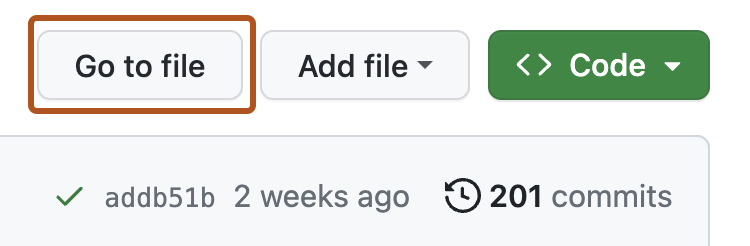
satya - 8/20/2020, 11:23:53 AM
Or simply type while on the repo page: t
Yes. that takes you to the same page as well.
satya - 8/20/2020, 11:25:05 AM
However note I couldn't yet figure out using wild cards fully
1. By default it seem to use every file that has this name in it
2. for example "Utils.java" means "*Utils.java*"
3. Just FYI for now
satya - 8/20/2020, 11:25:40 AM
Broader searching document on github
satya - 9/17/2022, 3:30:20 PM
Kagle repo link
https://github.com/SatyaKomatineni/kagle.git
satya - 9/17/2022, 3:32:17 PM
My notes on cloning that repo are here
satya - 9/17/2022, 3:41:41 PM
You can rename a repo in github this way
1. Go to the repo on github
2. settings
3. rename
satya - 9/17/2022, 3:59:16 PM
Few personal naming standards
1. Name them xyz-repo
2. Use the -repo for the names
3. This is useful when tools like vscode clones them using that name as a directory name locally
4. Also vscode puts them in a root directory that is shared with other repos
5. For example the "root" could be "c:\some-root\(many repos)"
6. So when vscode asks for a root to clone use "c:\some-root"
satya - 9/17/2022, 3:59:56 PM
My current root on laptop
/satya/data/code/(all the repos)
satya - 2/27/2025, 12:50:45 PM
How do I delete or change visibility on a repo?
- Only way is to delete it
- You can archive it, but it will still be visible
- You can turn from public to private, one level of visibility control
- If you delete you cannot bring it back
