Python environments: uv
satya - 6/29/2025, 8:38:36 AM
is there a diff between creating a python venv through venv or uv venv?
is there a diff between creating a python venv through venv or uv venv?
Search for: is there a diff between creating a python venv through venv or uv venv?
satya - 6/29/2025, 8:47:29 AM
My github article: previous notes on uv
satya - 6/29/2025, 9:36:14 AM
uv venv equivalence
uv venv
//is equivalent to
python -m venv .venv
//Creates a sub directory .venv
satya - 6/29/2025, 9:37:26 AM
The -m means
- python a.py
- //runs a file anywhere in python path
- python -m a
- //runs a module in the available modules
satya - 6/29/2025, 10:02:36 AM
uv run a.py behavior
- if .venv exists, uses it as the dependency resolver cache
- if project.toml exists, resolves by installing dependencies into the .venv
- similar to uv pip install
- creates a uv.lock file in the process
- then runs the a.py
satya - 6/29/2025, 10:03:38 AM
In other words you can do this
//create a .venv for keeping vscode happy
uv venv
//ensure there is a project.toml and run your .py file
uv run a.py
satya - 8/1/2025, 9:27:33 AM
Understanding uv: Background of how python programs are executed
- Yes! it is a package manager. That postpones the discussion further...
- Traditionally python programs, or more like scripts are run with python.exe and the name of the python script file like a.py
- Any libraries that a.py uses are resolved using globally installed python libraries
- That causes conflicts as all scripts are sharing a common library environment
- This variation can go not only to the libraries but the version of python.exe itself.
satya - 8/1/2025, 1:02:03 PM
Enters venv from python
- Natively python answers this with a sub directory called .venv under the project root.
- It relies on adjusting the command line paths and settings to store all new installed libraries into that venv directory
- It provide a batch file called venv/activate.sh to setup the environment variables in the shell
- Once you activate it, all subsequent python executions will use the venv for path resolution.
- Especially the python pip install, will installs the subsequent libs into the venv sub directory.
- When you no longer wants to use the specialized enviornment in the shell you call deactivate or just close the shell.
satya - 8/1/2025, 1:08:37 PM
What is wrong with it that we need uv?
- At its core, you are temporarily changing the shell to simulate a virtual environment
- There is no explicit registry that is managed to recreate the library environment when it is transported.
- You typically do that by doing a pip freeze to list the total installed "libraries" in venv and check it in, usually something like a "requirements.txt", a list of all libraries
- That is a manual step
- Also you have to remember to activate and deactivate the shells
- It does not rely on a project definition file like your-project.toml that explicitly controls how things and dependencies are setup.
- In other words you can have two projects that can share that venv and there isn't a way to know which shares what
- So it relies on the programmer to manage that meta data
satya - 8/1/2025, 1:10:50 PM
is then python venv approach bad?
- It is quite workable
- it is simple enough
- Most tools like vscode assume venv and pythons approach of running python programs. They are not yet fully programmed for "uv" like behavior
- It works quite well
- The need to go to "uv" is a small enhancement (or big if a particular aspect of uv makes your life simpler)
satya - 8/1/2025, 1:11:15 PM
How big a conceptual difference is it to go to uv?
- Not big, a small adjustment if you understand how "uv" works.
satya - 8/1/2025, 1:19:48 PM
so how does uv work?
- Practically speaking you run every python script using "uv script args"
- This includes pip install, a.py, or any script
- You are telling "uv", like an agent, hey, run this python code for me!!
- uv then decides to run that code using the python interpreter by picking the right path and the right libraires using a config file for that project context.
- This project context is maintained in the root of the repo as "project.toml"
- This file contains the project dependencies for all the script files in that project
- uv will install all the dependencies from project.toml into the .venv sub directory, by creating one if it doesn't exist, the venv directory itself
- It does not need to set the activation
- It does it programmatically at run time just for that script
- Your shell is untouched
- Further it creates uv lock file that contains all the long list of resolved dependencies
- this file can be checked in along with project.toml into github
- the venv then can be recreated just using the project.toml spec
- In other words the meta data about your project is captured in project.toml
satya - 8/1/2025, 1:20:51 PM
What is common between venv and uv approach?
- both maintain .venv
- both resolves libraries correctly
- both hell in running the python scripts
- You can use one or the other
satya - 8/1/2025, 1:24:28 PM
What is different?
- uv uses project.toml to do this
- uv also uses uv lock file to keep a record of installed dependencies
- Every command is run with "uv" as the prefix or the main command
satya - 8/1/2025, 1:33:14 PM
How uv is used in python projects a procedural summary
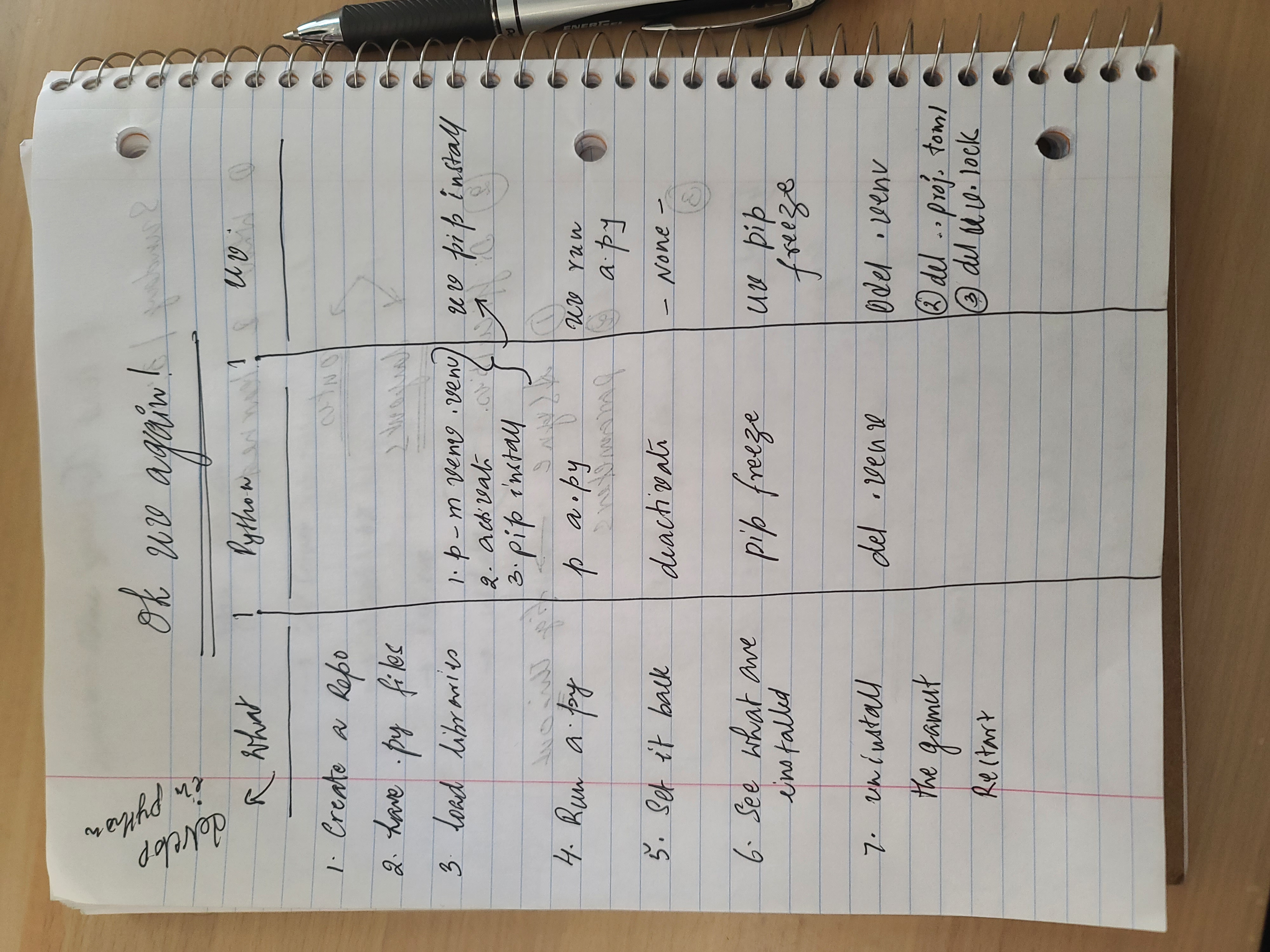
satya - 8/1/2025, 1:36:57 PM
The things you do when you are developing with python
- Create a repo -- to start your project with a root directory
- Write python files there, .py
- Install desired libraries needed by the .py files
- Run the python file
- Set the shell back to its original state if needed
- Look at what libs are installed
- How to uninstall and restart?
satya - 8/1/2025, 1:37:25 PM
See how each of these steps are performed with uv or python
See how each of these steps are performed with uv or python
satya - 8/1/2025, 3:17:37 PM
Few References now
Few References now
satya - 8/1/2025, 3:18:08 PM
Github article: My first attempt at understanding uv
satya - 8/1/2025, 3:19:32 PM
it has
- what is it
- how to install
- how to use it
- More focus on using without venv
- Speaks of some relationships with venv
- ......
- Note: it is incomplete
- Especially using venv naturally
- Later article talks about this
satya - 8/1/2025, 3:22:33 PM
It has
- Focuses on compatibility with venv
- Common useful commands
- Brings it closed to how you use uv
- As always references to public uv material
- .....
- Still not a comprehensive one nor a simpler one
- A good one will combine both
satya - 8/1/2025, 3:37:13 PM
it has
- package manager in Rust
- A replacement for Rye
- Astral: Developer tools for the Python like Ruff, Python linter and formatter.
- Single binary
- Expected to start to look like "Cargo for Rust"
satya - 8/1/2025, 3:42:39 PM
it has
- how to install python itself :)
- Run scripts
- Manage project.toml
- run global packages without installing (uvx)
- Full backward compatibility for venv
- ....
- All in all it is beautifully done
satya - 8/1/2025, 4:50:48 PM
Uv in pictures now....
Uv in pictures now....
satya - 8/1/2025, 4:51:24 PM
start with a non python virtual environments
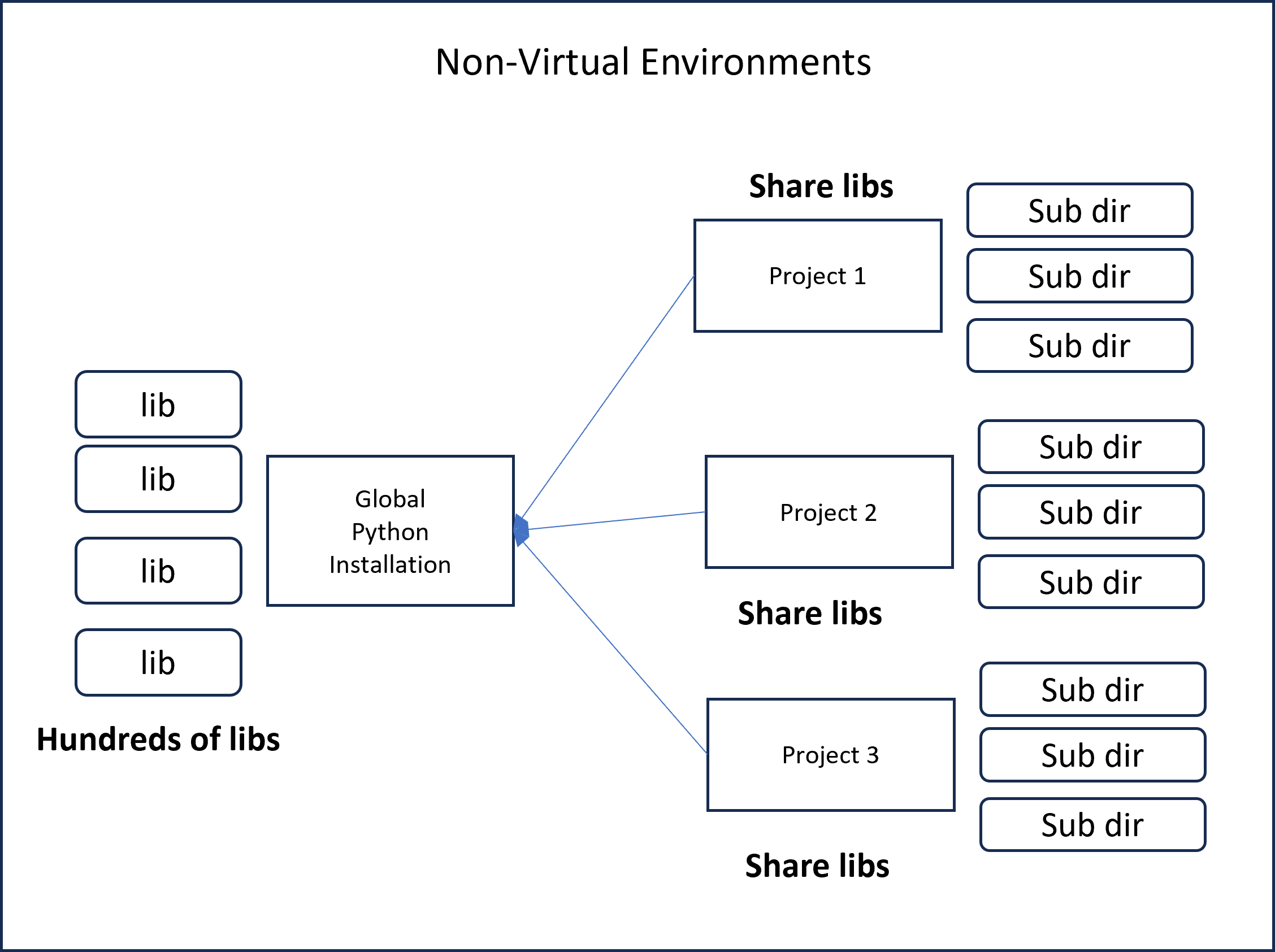
satya - 8/1/2025, 4:52:51 PM
Python native virtual environments
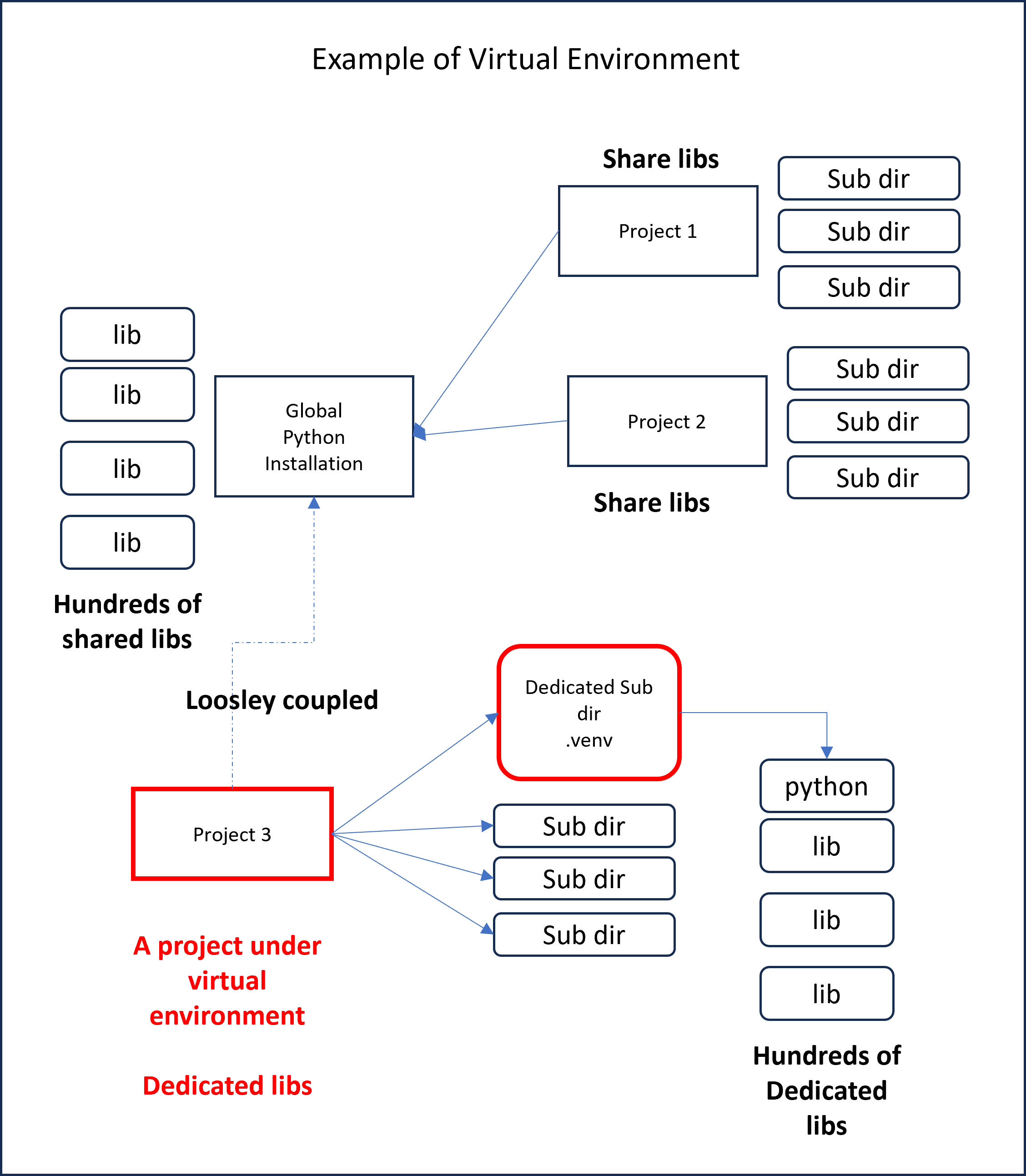
satya - 8/1/2025, 4:54:21 PM
So, now uv features
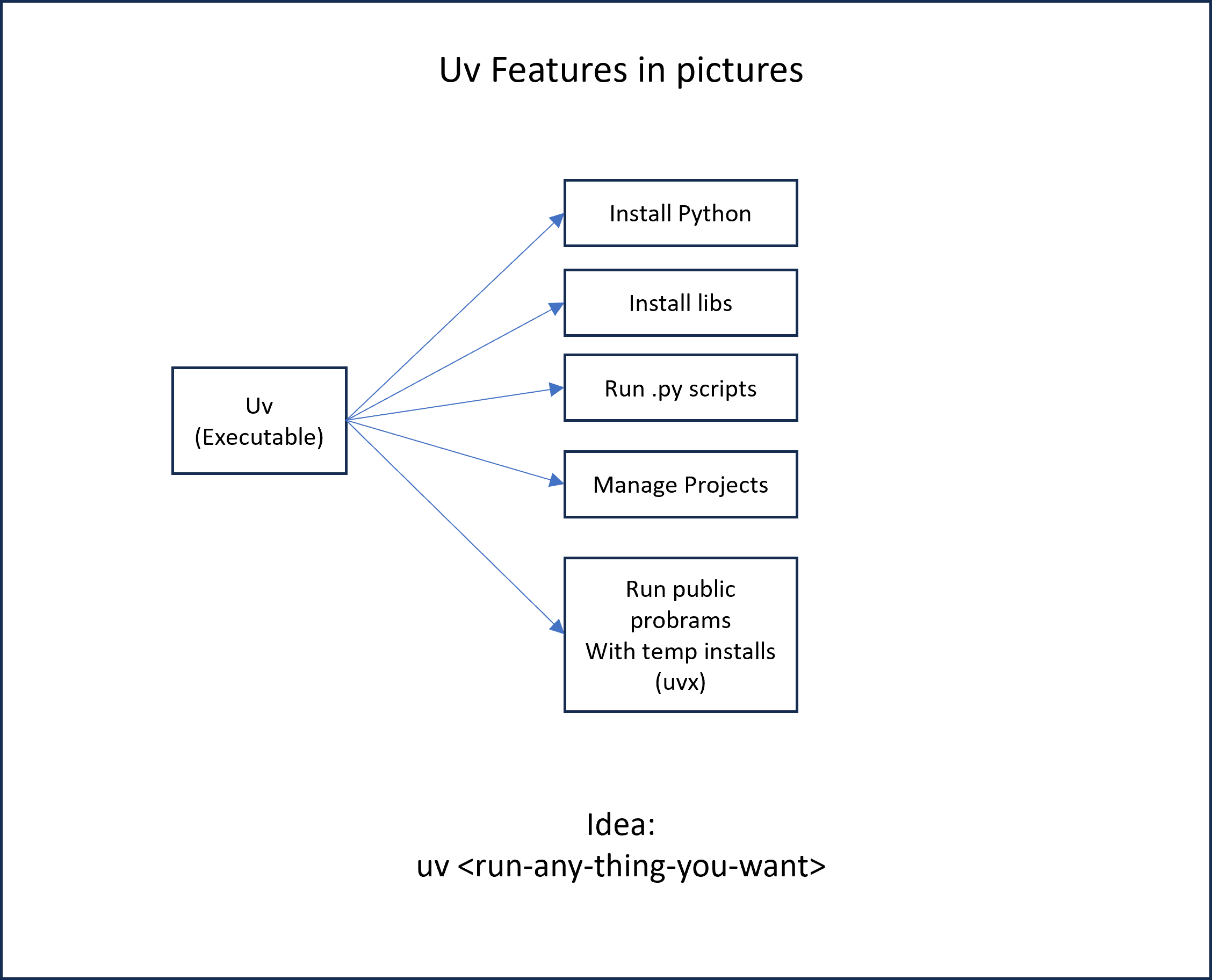
satya - 8/1/2025, 4:56:31 PM
How uv is used, or works
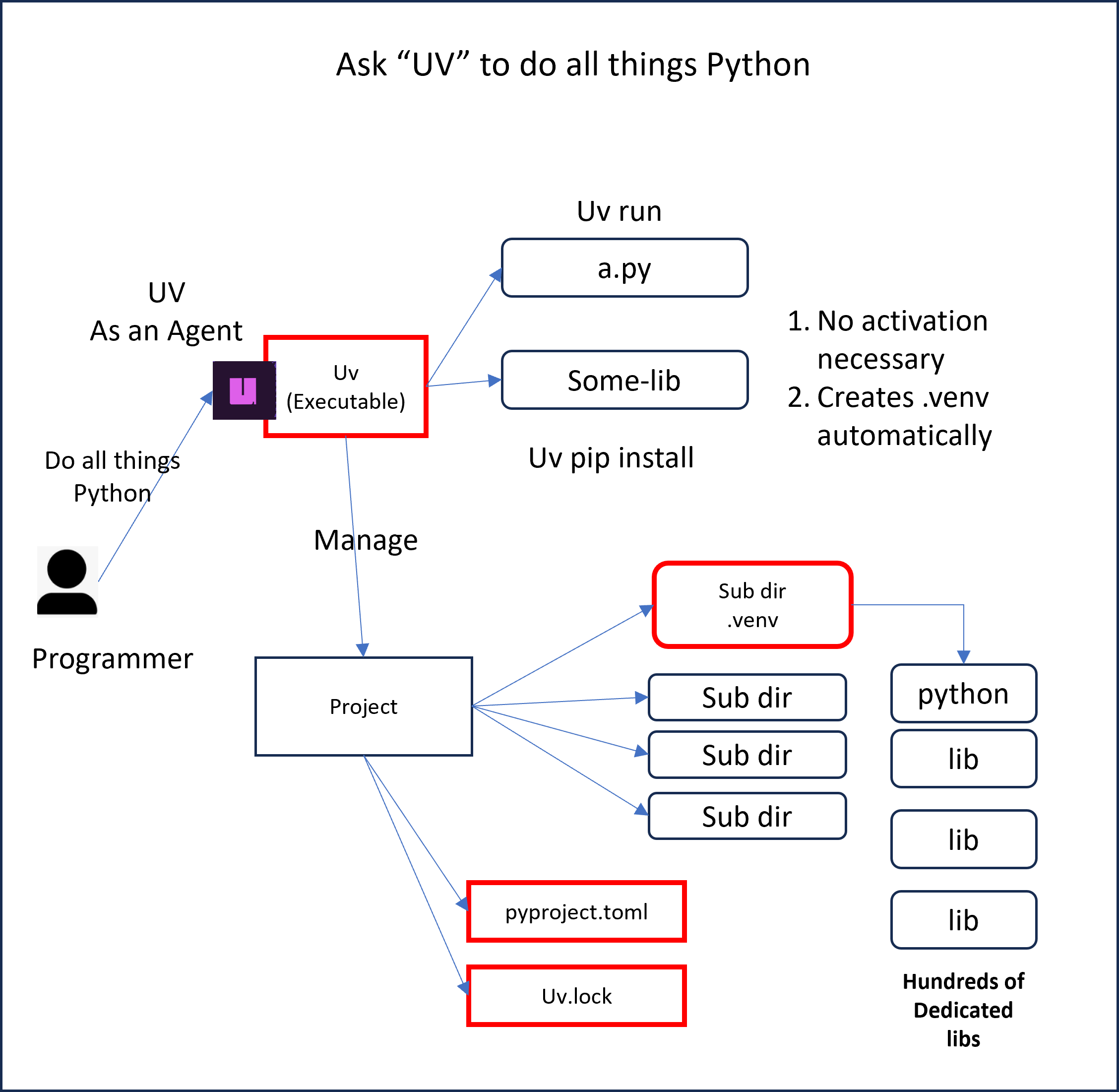
satya - 8/1/2025, 4:58:28 PM
More references about python environments and uv
satya - 8/1/2025, 5:07:40 PM
Github article: One more reference: The first article on natice virtual environments
Github article: One more reference: The first article on natice virtual environments
satya - 8/1/2025, 5:08:43 PM
it has
- what are virtual environments
- in pictures
- how to set them up
- how to activate them and deactivate them
- hot pip install
- look up at what is installed
- References
- Finally, general understanding of virtual environments
satya - 8/4/2025, 1:39:42 PM
While at it a few commands
- uv run <script.py>
- uv venv
- uv pip install <package>
- uv pip uninstall <package>
- uv pip sync
- uv lock
- uv pip freeze
- uv cache dir
- uv cache clear
- uvx <tool>
